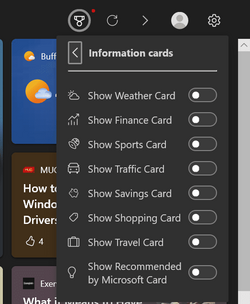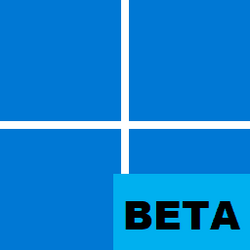MzT
New member
- Local time
- 4:02 PM
- Posts
- 2
- OS
- Windows 11
I would like to keep some of the widgets, but not the constant Microsoft news feed. How do you keep widgets like the weather or stocks going but not be constantly force fed Microsoft's news selections. I have tried turning off individual news organizations but there is just too many. You block 50 and there are 50 more of the exact same type. Unless it is possible to completely turn off just the news feed in Windows 11 then I feel Microsoft is forcing their opinions on me when that's pretty well the last thing I want out of them.
My Computer
System One
-
- OS
- Windows 11