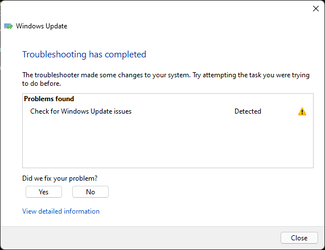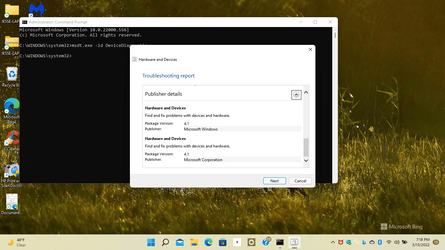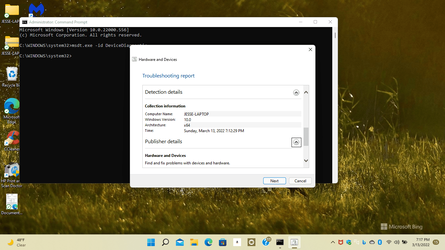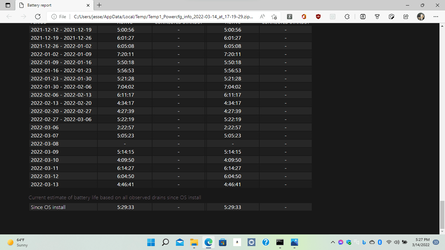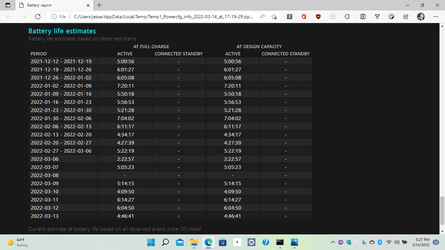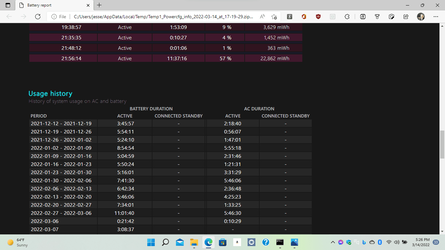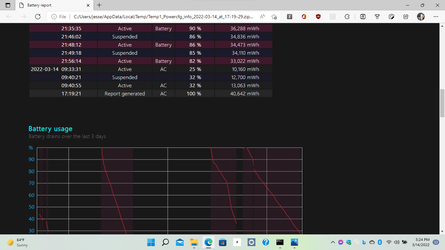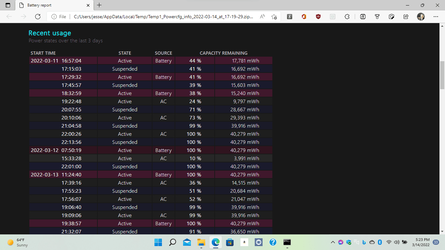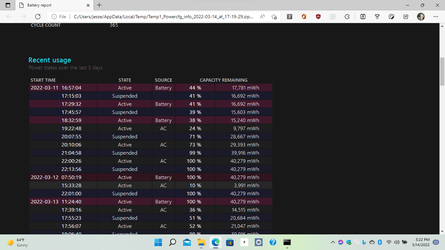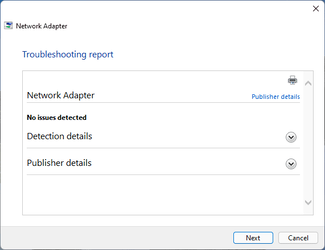Tuneup results were unremarkable.
That is the typical reply when there are no predicted RAM failures.
This is the typical reply when there is predicted RAM failures with blocked regions:
Please update the progress with HP support assistant, HP UEFI hardware diagnostics, and Mcafee reinstallation.
For the Microsoft Windows troubleshooters > always click view detailed information
Indicate if the computer sleep has improved.
If it has consider turning on hibernation and turning off Windows fast startup.
Hibernation is useful for notebooks to prevent the unexpected loss of data.
That is the typical reply when there are no predicted RAM failures.
This is the typical reply when there is predicted RAM failures with blocked regions:
Code:
RAM Defects
-----------
identifier {badmemory}
badmemorylist 0x44dad4
0x44f09b
0x453faa
0x45e40c
0x46624b
0x4695cd
0x4810d3Please update the progress with HP support assistant, HP UEFI hardware diagnostics, and Mcafee reinstallation.
For the Microsoft Windows troubleshooters > always click view detailed information
Indicate if the computer sleep has improved.
If it has consider turning on hibernation and turning off Windows fast startup.
Hibernation is useful for notebooks to prevent the unexpected loss of data.
My Computer
System One
-
- OS
- Windows 10
- Computer type
- Laptop
- Manufacturer/Model
- HP
- CPU
- Intel(R) Core(TM) i7-4800MQ CPU @ 2.70GHz
- Motherboard
- Product : 190A Version : KBC Version 94.56
- Memory
- 16 GB Total: Manufacturer : Samsung MemoryType : DDR3 FormFactor : SODIMM Capacity : 8GB Speed : 1600
- Graphics Card(s)
- NVIDIA Quadro K3100M; Intel(R) HD Graphics 4600
- Sound Card
- IDT High Definition Audio CODEC; PNP Device ID HDAUDIO\FUNC_01&VEN_111D&DEV_76E0
- Hard Drives
- Model Hitachi HTS727575A9E364
- Antivirus
- Microsoft Defender
- Other Info
- Mobile Workstation