- Local time
- 6:05 AM
- Posts
- 11,098
- OS
- Windows 11
My Computers
System One System Two
-
- OS
- Windows 11
- Computer type
- PC/Desktop
- Manufacturer/Model
- ASUS ROG Strix
-
- Operating System
- Windows 11
- Computer type
- Laptop
- Manufacturer/Model
- ASUS VivoBook
Follow along with the video below to see how to install our site as a web app on your home screen.
Note: This feature may not be available in some browsers.
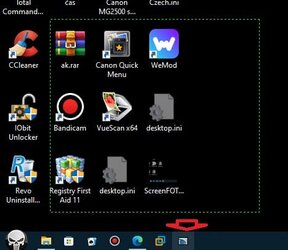

Yeah, starting with Win95 the PrntScrn sent the job to the Clipboard instead of to the PRN/LPT port for printing. The advent of USB-connected printers didn't help. It was a change from what we had to do to accomplish tasks with DOS and Win3.x and earlier.No good to me as I don't have a Print Screen Key on my Logi MX Keys, they are being phased out, as they were a hold over from Systems from before windows was available in any form
Huh!?!?!?@Edwin, No good to me as I don't have a Print Screen Key on my Logi MX Keys...











