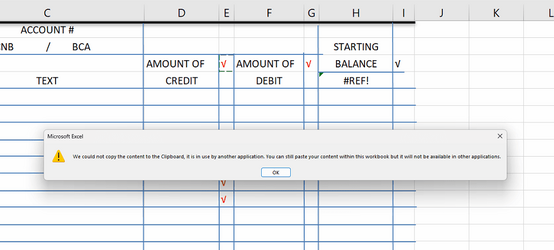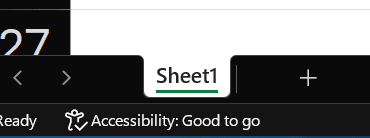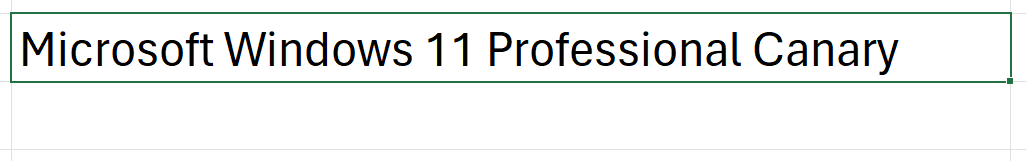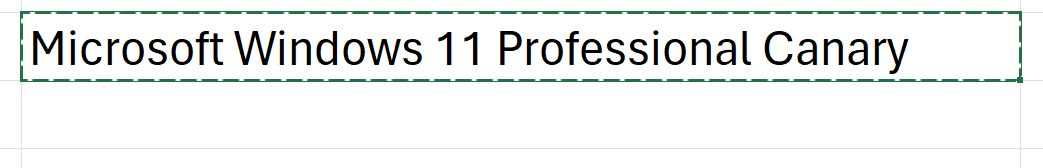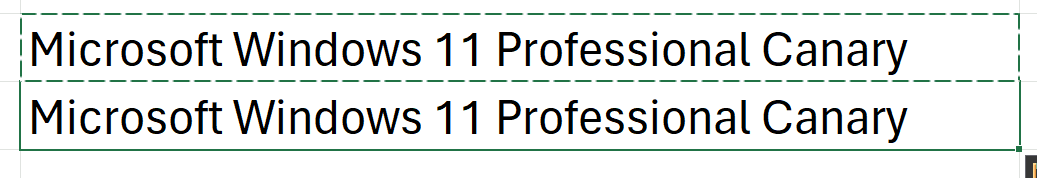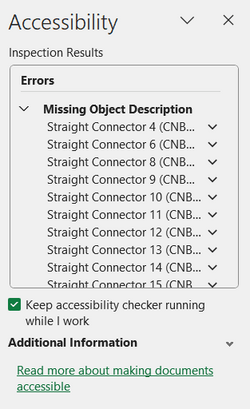Hi all, I have a spreadsheet set up as a check register. I input all the checks and deposits and when the Bank Statement comes, I check if all is correct by placing a check-mark next to the transaction.
When I put the check-mark, I copy a red check-mark and go to the cell where I want to place it and click on paste. That has worked fine for a long time. Now when I try to do that, there is a delay of about 2 seconds and then it is placed. When I try to do it again, it will not do anything and if I try for the third time it will remove the one I did place and I have to start over, and it gives me the below popup.
The statement in the popup is wrong, because I rebooted and only opened the file in question and still get the popup. Also, I have other spreadsheets that work just fine.
I am running windows 11 fully patched and office 2021
The only thing I can add is the spreadsheet is very large, it is more than 1 megabyte. Could that be it?
Thanks
When I put the check-mark, I copy a red check-mark and go to the cell where I want to place it and click on paste. That has worked fine for a long time. Now when I try to do that, there is a delay of about 2 seconds and then it is placed. When I try to do it again, it will not do anything and if I try for the third time it will remove the one I did place and I have to start over, and it gives me the below popup.
The statement in the popup is wrong, because I rebooted and only opened the file in question and still get the popup. Also, I have other spreadsheets that work just fine.
I am running windows 11 fully patched and office 2021
The only thing I can add is the spreadsheet is very large, it is more than 1 megabyte. Could that be it?
Thanks
Attachments
My Computer
System One
-
- OS
- Windows11 pro
- Computer type
- Laptop
- Manufacturer/Model
- Asus
- CPU
- Intel(R) Core(TM) i7-8750H CPU @ 2.20GHz, 2208 mhz 6 co
- Memory
- 32 gb
- Screen Resolution
- 1920x1080
- Hard Drives
- 3.63 tb