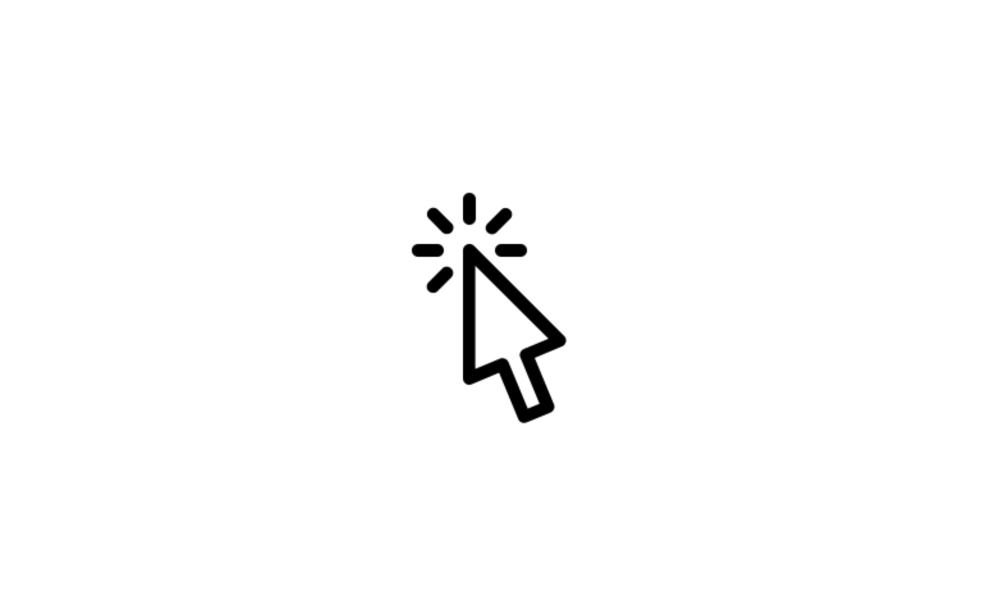nezuchills
Member
- Local time
- 2:47 AM
- Posts
- 4
- OS
- W11 Pro 23H2 Build 22631.3447
Hello!
I have an issue with mouse hover animations on Windows 11.
When I hover over an icon in the taskbar then move the cursor away, it will keep the icon name for like a second before disappearing, like if my cursor was still on it.
It also happens for some other hover over animations
I have had animations and peek disabled long time before it happened.
Here is a video to illustrate my issue.
Any ideas on why this is happening / how to solve it would be appreciated!
Thanks in advance
nezu
I have an issue with mouse hover animations on Windows 11.
When I hover over an icon in the taskbar then move the cursor away, it will keep the icon name for like a second before disappearing, like if my cursor was still on it.
It also happens for some other hover over animations
I have had animations and peek disabled long time before it happened.
Here is a video to illustrate my issue.
Any ideas on why this is happening / how to solve it would be appreciated!
Thanks in advance
nezu
My Computer
System One
-
- OS
- W11 Pro 23H2 Build 22631.3447
- Computer type
- PC/Desktop
- CPU
- i5-12600KF @Stock
- Motherboard
- MSI Z690 PRO-A DDR4
- Memory
- 16 Go (2 x 8 Go) 4000 MHz - CAS 14
- Graphics Card(s)
- 3060 Ti
- Sound Card
- None
- Monitor(s) Displays
- BenQ XL2546K 240Hz
- Screen Resolution
- 1920x1080
- Hard Drives
- OS SN850 1To
Data P5 Plus 1To
- PSU
- NZXT C850
- Case
- Corsair 4000D
- Cooling
- Arctic Liquid Freezer II 360
- Keyboard
- Wooting 60HE
- Mouse
- LAMZU ATLANTIS MINI 4K / VXE R1 PRO 4K
- Internet Speed
- SOON™ 8Gbps ↑ & ↓
- Browser
- Brave
- Antivirus
- Windows Defender