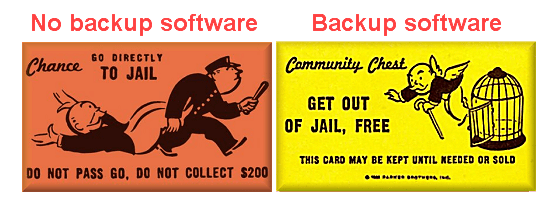If you, like me, are proficient in various admin type stuff, chances will be that you'll sometimes (sometimes often) perform tasks that require your preferred 3rd party internet security suite/antivirus to be disabled before you can proceed with your workflow. That plus the observation that these commercial protection software products can tend to easily make a computer behave in ways that are unpredictable so as a result it becomes harder and/or more time consuming to troubleshoot certain stuff, which is an added risk and therefore is contrary to added security so, it is a marketing ploy. So much so, in my own personal view Symantec Norton is more akin to a virus than an antivirus (no joke).
As for making reliable backups of all your critical data, you have to make them anyway in the first place simply because any electronics device can fail, and, both software errors and user errors can wreak all sorts of havoc also in addition to this. So, the main idea is to not let backups get infected, which requires at least some form of added protection. The built-in security of Windows already goes a very long way. You can go to visit websites like
www.av-test.org and
www.av-comparatives.org to verify on that.
However, a lot of average users remain oblivious of the fact that saving backups onto a secondary (or tertiary or etc.) internal HDD/SSD alone is not enough to make backups reliable, and that plugging in an external USB HDD/SSD/flash drive is equivalent to adding another internal storage device when it comes to reliability of the backups stored on it. This is just a fact, as reliable backups
always require a
secondary information repository, which the internal/external storage that is installed in/hooked up to the same computer that the primary information repository is hooked up to isn't, because,
instead, it is merely an expansion of the primary information repository.
Further, I don't download any viruses. Despite this, I keep Windows Security enabled anyway just in case. Statistically, the vast majority of attacks start with receiving an e-mail message, and, the vast majority of attacks enter the computer via the web browser. Also, there has been an increase in recent years of attacks targeting the router firmware. As another added precaution I run Firefox Portable sandboxed with
Sandboxie-Plus (using the Forced Folder feature thereof). This is my Default browser, as it also is possible to register any portable browser as an app and set it as the Default browser.
Set Firefox Portable as default browser | PortableApps.com