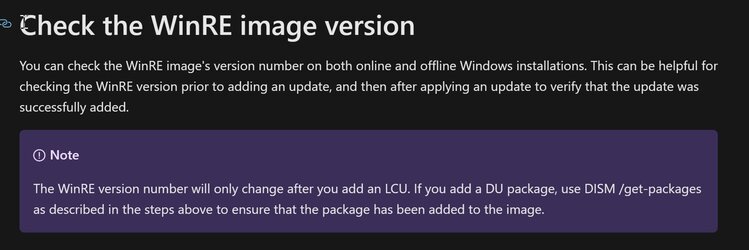- Local time
- 12:22 PM
- Posts
- 2,385
- OS
- Win7,Win11
not easy to understand MS jargon
do they mean this ?
kb5022370
the most recent I could find that specifies Safe Os is from November
"IMPORTANT: End users and enterprises who are updating Windows devices which are already deployed in their environment can instead use the latest Windows Safe OS Dynamic Updates to update WinRE when the partition is too small to install the full Windows update. You can download the latest Windows Safe OS Dynamic Update from the Microsoft Update Catalog."
do they mean this ?
kb5022370
the most recent I could find that specifies Safe Os is from November
My Computers
System One System Two
-
- OS
- Win7,Win11
- Computer type
- PC/Desktop
- CPU
- i5-9400
- Motherboard
- gigabyte b365m ds3h
- Memory
- 2x8gb 3200mhz
- Monitor(s) Displays
- benq gw2480
- PSU
- bequiet pure power 11 400CM
- Cooling
- cryorig m9i
-
- Operating System
- win7,win11
- Computer type
- PC/Desktop
- CPU
- pentium g5400
- Motherboard
- gigabyte b365m ds3h
- Memory
- 1x8gb 2400
- PSU
- xfx pro 450