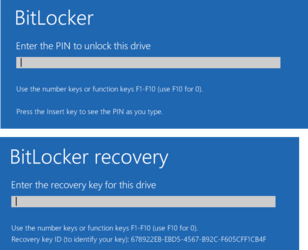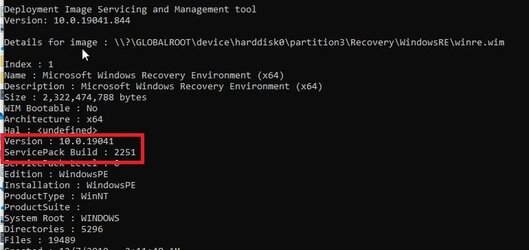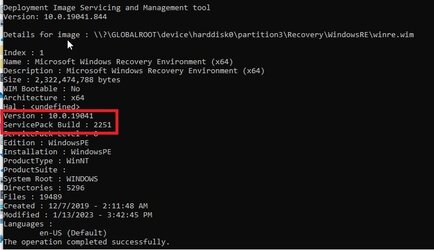Nor do I, and I never will, but I still want to understand it and I do not. I had read the gobbly-gook MS instructions in the release notes on the cumulative before this thread was even opened and this thread has provoked even more confusion for me.
Someone please help me get straight on a few points.
1. If one does not use bitlocker, this update does not have to be applied to WinRE...correct? Any recovery media created by one's backup program gets created as usual without this vulnerability being patched in the recovery media.
2. If one does not use bitlocker and and does not apply this update to WinRE and one resets his PC, the PC will reset as usual with no ill results...correct? If this update is NOT part of WinRe, will the resulting live environment have the patch applied?
What troubles me the most is Joe Blow user does not read release notes nor are they a member of this forum. For many their only method of recovery is WinRE. They have bitlocked their drives and sit fat and happy thinking their data is protected. Not! Maybe I'm too simple minded here, but if the folks at MS are smart enough to write these updates, one would think they would also be smart enough to mirror the update into WinRE.
Yeah, I know I am dense.