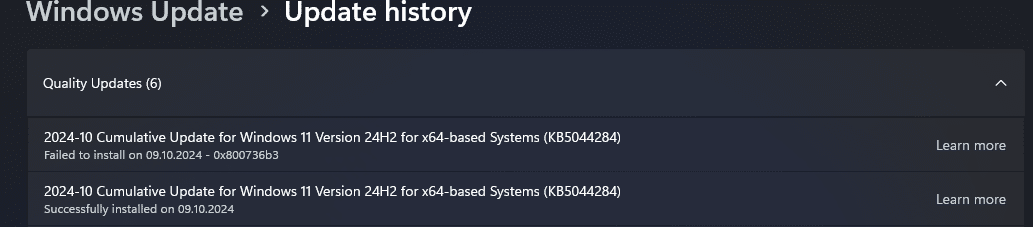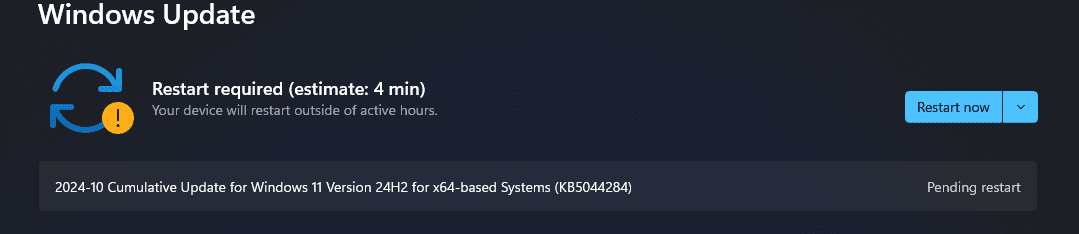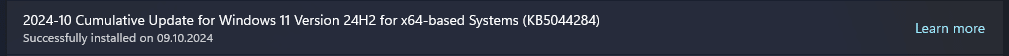Fanboy
New member
- Local time
- 10:19 PM
- Posts
- 13
- OS
- Windows 11 Pro x64
Hi,
today's update KB5044284 won't install because of error 0x800736b3.
I have tried the .BAT file to reset the Windows Update settings and /SFC but both don't help.
Anyone else has that issue also?
Clean install 26100.1882 btw
today's update KB5044284 won't install because of error 0x800736b3.
I have tried the .BAT file to reset the Windows Update settings and /SFC but both don't help.
Anyone else has that issue also?
Clean install 26100.1882 btw
My Computer
System One
-
- OS
- Windows 11 Pro x64