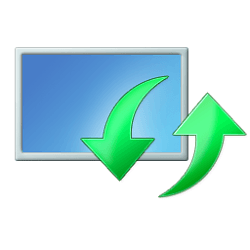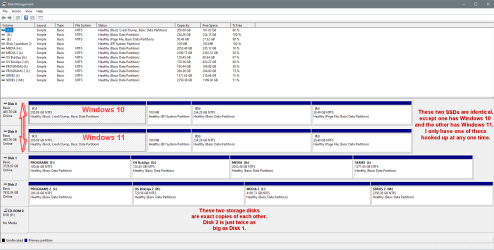But what then?…..
Msongs will still have Windows 10 (which apparently looks like the preferred OS) and will still be asked to upgrade to Windows Eleven.
I don’t understand duel booting but I do know that having an OS on two drives is problematic. So duel booting will be required?
But still, the nagging for upgrading 10 to 11 will prevail, can the nagging be stopped? Is that correct? (Obviously learning here)
You can block the upgrade to Win 11. There's a tutorial for that.

This tutorial will show you how to specify a TargetReleaseVersion version of Windows 10 you want to move to or stay on in Windows Update until it reaches end of service in Windows 10 Pro, Enterprise, or Education.

www.tenforums.com
What I'm suggesting is not dual booting. It's more like side by side booting.
That's how mine is set up.
One SSD has Win 10, the other has Win 11. I just hook up whichever one I want to be on at the moment.
I leave the other unhooked.
Dual Booting is another solution, of course.
This tutorial will show you how to dual boot Windows 11 with Windows 10 on the same PC. Windows 11 has all the power and security of Windows 10 with a redesigned and refreshed look. It also comes with new tools, sounds, and apps. Every detail has been considered. All of it comes together to...

www.elevenforum.com
My Win 10 SSD is happy to be on Win 10. It tells me I "can" upgrade to Win 11, but it's not trying to force me.

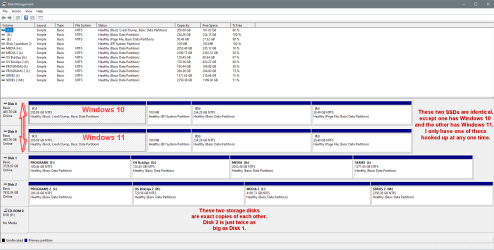

Side by side OS's doesn't really work well on a laptop. But on a desktop... it's easy.
It takes me just under 60 seconds to take the right side panel off and swap the SSD cables, and be booted to the desktop.
When swapping cables on SSDs... always disconnect the SATA power then the data.
When connecting an SSD... always connect the SATA power, then the data.
I've been doing this since July 2021.
Here's when I thought it up...
Here I go thinking too much again. I've come up with an idea. I have 2x 500GB SSDs. One has never been used. The other is my Windows 10 SSD. I have current full OS image backups, which I can access from Macrium's bootable media. Here's my idea... 1. Hook up the new SSD and put the exact...

www.elevenforum.com
Once I got Win 11 "trained"... I hardly ever go on Win 10.
I just keep it for emergencies, and if I need Win 10 screenshots for a post.
I do spend a half an hour on Win 10... every time there's an update.
I also, at the same time, update FF, MR, Bitdefender and my bookmarks if any need updating.
Then I make a fresh Win 10 backup.
Then I'm back on Win 11, and I do Win 11 updates and fresh backup, etc.