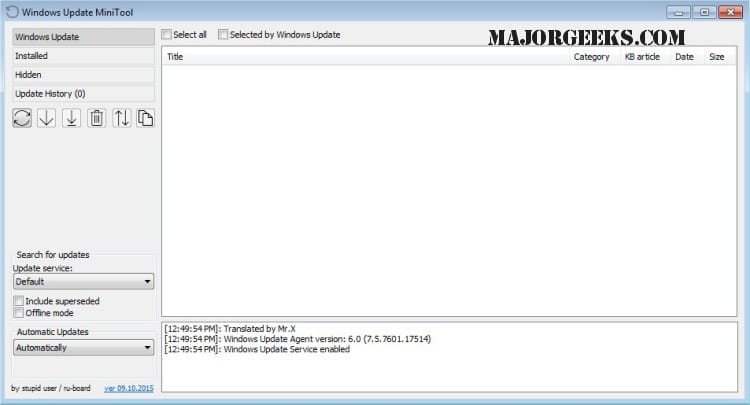bluue
New member
- Local time
- 11:39 PM
- Posts
- 4
- OS
- Windows 11
My Computer
System One
-
- OS
- Windows 11
- Computer type
- PC/Desktop
- CPU
- I7-12700
- Graphics Card(s)
- 3060Ti
- Screen Resolution
- 2K
- Hard Drives
- Nvme,Samsung 980 pro
- Browser
- Chrome/Firefox/edge