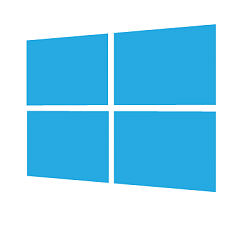BigDonkey
Member
- Local time
- 12:30 AM
- Posts
- 3
- OS
- Windows 10
Hello,
I am having problems upgrading my Windows 10 machine to Windows 11.
I've done the registry tweaks to get past the unsupported system messages, however after the reboot I get greeted with Windows 11 logo and then black screen - no cursor, nothing.
After I reboot from that - I'm booted back into Windows 10 and I get error saying "Installation failed in the SAFE_OS phase with an error during BOOT operation" - error code 0xC1900101-0x20017.
I have safe boot disabled and running encrypted system partition using VeraCrypt - so the only way for me to upgrade is directly from Windows 10.
From what I've read - this is most likely related to some drivers I have installed, but I am unable to identify what's the actual problem.
SetupDiag logs
Upgrade_failure_logs_2021-11-26_09-55-55
I will be grateful for any help.
I am having problems upgrading my Windows 10 machine to Windows 11.
I've done the registry tweaks to get past the unsupported system messages, however after the reboot I get greeted with Windows 11 logo and then black screen - no cursor, nothing.
After I reboot from that - I'm booted back into Windows 10 and I get error saying "Installation failed in the SAFE_OS phase with an error during BOOT operation" - error code 0xC1900101-0x20017.
I have safe boot disabled and running encrypted system partition using VeraCrypt - so the only way for me to upgrade is directly from Windows 10.
From what I've read - this is most likely related to some drivers I have installed, but I am unable to identify what's the actual problem.
SetupDiag logs
Upgrade_failure_logs_2021-11-26_09-55-55
I will be grateful for any help.
- Windows Build/Version
- Windows 21H1 (OS Build 19043.1387)
My Computer
System One
-
- OS
- Windows 10
- Computer type
- PC/Desktop
- CPU
- i7-6850k
- Motherboard
- MSI X99A Gaming Pro Carbon
- Memory
- 65435 MB
- Graphics Card(s)
- NVIDIA GeForce 1080 SLI
- Sound Card
- ASUS Essence STX II
- Monitor(s) Displays
- 3x
- Screen Resolution
- 1440p