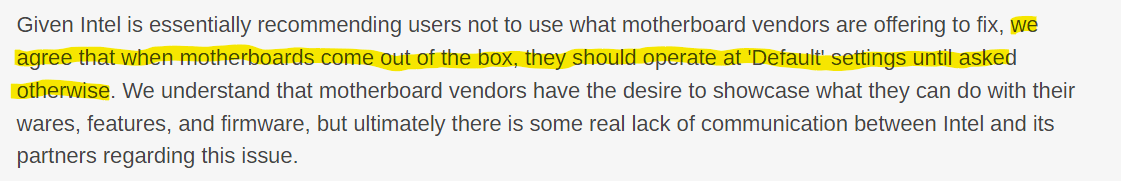The latest BIOS update for my Asus Z790 board states "The update introduces the Intel Baseline Profile option, allowing users to revert to Intel factory default settings for basic functionality, lower power limits, and improving stability in certain games."
I guess that's an update to miss.
The point to consider here is that people with these high end chips were having problems with games and such crashing. This was with the basic out of the box settings on their high-end motherboards....not tinkering around that they did on their own. With these initial mobo releases which didn't include that intel factory default setting, they were running their CPU's under unrestricted power settings which was causing them to get pushed to and beyond their limits of what they could support. Hence, they have likely done some amount of damage to their chips which will impact the longevity and stability of the chip over time.
I'm not sure that if I had sunk that money into a high end mobo and a high end CPU, that I would want to "miss" this update which could potentially give me back stability and reduce the likelihood of future damage and shortening the lifespan of my chip.
With the speeds of modern day cpus, fast ram, over the top GPUS, fast bus speeds, fast nvme drives and everything else in a computer that adds to speed, why do users push their machines even further by
extreme overclocking? The only thing I know about overclocking is gamers do it to get more speed. Just how much MORE speed can a user force out of the hardware? Is running hardware beyond it's listed limits not an abuse of that hardware and does it void the hardware's warranty? I've been wanting to ask this for a while but haven't as I felt I would catch flack for being an old broad who is so much out of the know. But I ask because overclocking is foreign to me and I sincerely want to understand.
(I can see the eye rolls from here)



Overclocking for some is just addictive. The real end result is mostly that they can achieve a higher benchmark score....in the real world their overclocking gains typically don't translate to anything really tangible.
They do it, "because they can". Or they "hope they can". Because as most in the game know, not all silicon is the same. Just because 1 person can push their 14900k to xx Frequency, doesn't mean that another person can do the same with their chip, even if they have the same mobo, same power supply, same RAM, etc.
What's important about this story is that the overclocking discussed here, is overclocking that was enabled right out of the box on the mobos. People didn't tinker and push their own hardware, the manufacturers did it for them....and well......a lot of the Intel chips didn't cooperate (they weren't silicon lottery winners).
I used to tinker with overclocking back in the day. There was a time on an Abit motherboard (BP6) that you could run dual Celeron 300 processors, and could easily make them run at 450Mhz each. That was a pretty substantial jump, from 300Mhz to 450Mhz. We didn't have the heat problems and such in the day so this was a pretty safe upgrade.
I still have an Intel Core 2 Quad Q9550 that at stock ran at 2.83Ghz. I was able to slightly undervolt it (those chips did great with the undervolt as a whole), that allowed me to push it to 3.2Ghz on the stock intel cooler. Back then, it was $200-$400 more expensive to get a Core 2 Quad at 3.2ghz than my Q9550, so with a teeny tiny overclock i was able to do the same with my hardware and not spend a penny more. That machine was build around 2009 and still runs to this day.
I don't think with overclocking these days. There is so much extra work with cooling, liquid cooling, super fancy pastes, lapping your lid of your CPU to ensure it's 100% smooth to get more out of todays chips. I just don't think those old school gains that I was used to in the past are there any more....and certainly they aren't as safe as they used to be.