Celticbrooder
Member
- Local time
- 11:12 PM
- Posts
- 5
- OS
- Windows 11 Pro 24H2
Win 11 (24H2) installed; old-ish Lenovo ThinkCentre M82... due to TPM 1.2, upgraded from Win 10 using RUFUS method.
"Off-line account" to minimize not desired windows/microsoft... "stuff' Also, fwiw, using "Classic Shell"
A few seconds after boot,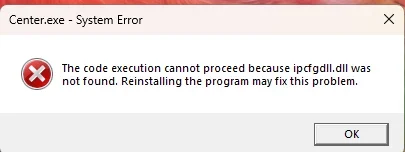
Googled the issue, led to a purportedly Wiki-associated group that offered free download for 'repair'... ended up with a load of crapware designed to implement at startup... cleaned up the mess with Piriform Ccleaner
Any ideas??
thanks,
John
"Off-line account" to minimize not desired windows/microsoft... "stuff' Also, fwiw, using "Classic Shell"
A few seconds after boot,
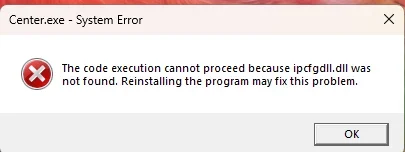
Googled the issue, led to a purportedly Wiki-associated group that offered free download for 'repair'... ended up with a load of crapware designed to implement at startup... cleaned up the mess with Piriform Ccleaner
Any ideas??
thanks,
John
My Computer
System One
-
- OS
- Windows 11 Pro 24H2
- Computer type
- PC/Desktop
- Manufacturer/Model
- Lenovo ThinkStation P720 (type 30BB)
- CPU
- dual Xeon Gold 6148
- Memory
- 2 x 192GB
- Graphics Card(s)
- RTX 3070
- Sound Card
- Asus Xonar AE
- Monitor(s) Displays
- Lenovo N27p







