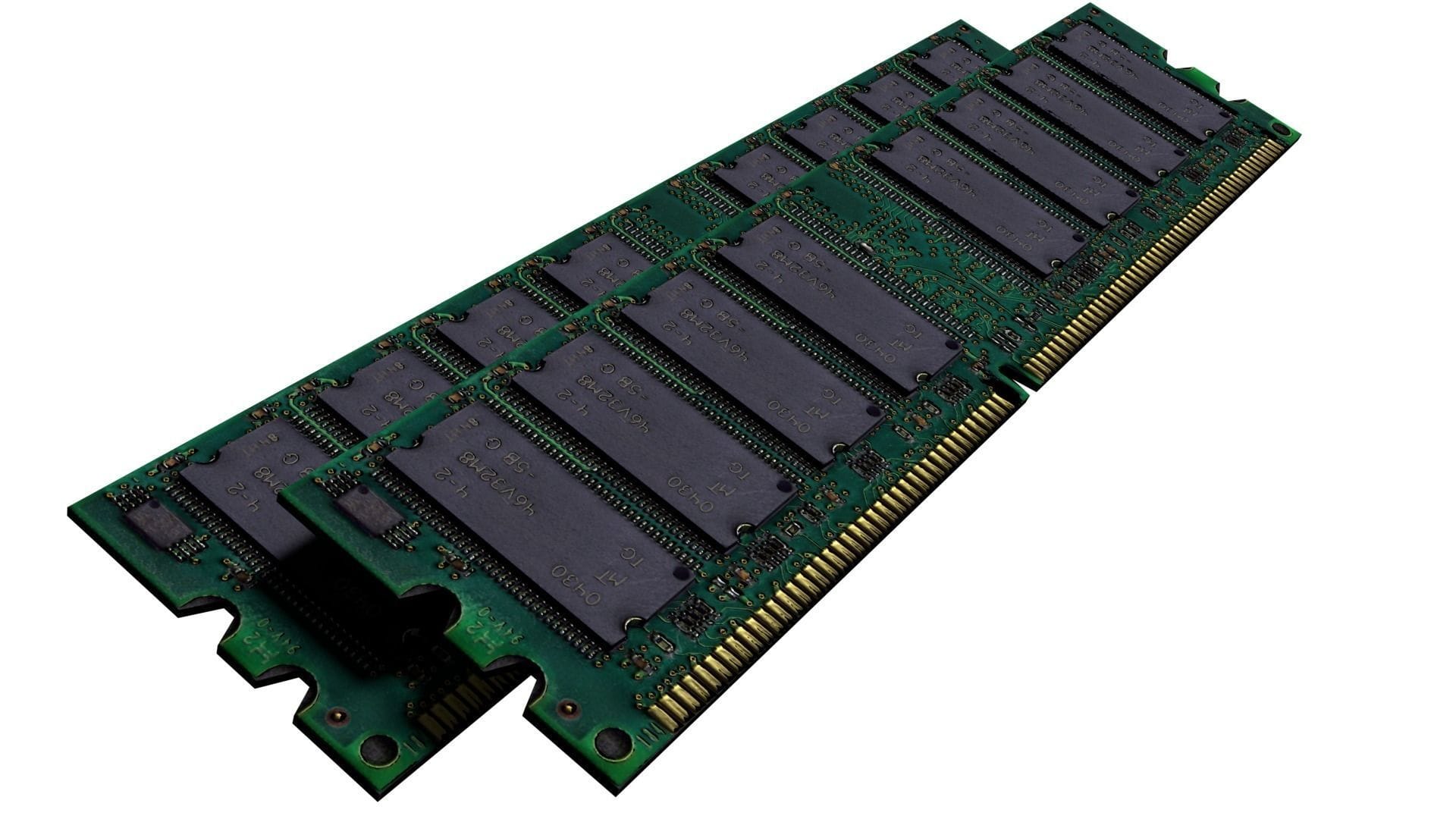@Haydon
On my previous build, I decided to "test" single channel vs. dual channel.
Dual channel was the clear winner...
This is 16GB set (2x8GB) installed as single channel, and then as dual channel.
Since you can't install one stick of RAM as dual channel... this pretty much shows... dual channel for the win.

I've also seen triple channel and quad channel motherboards.
I have no way to test them, but I would assume they will function similarly.
In short... run the RAM in the motherboard, the way it was designed to run.

Last but not least... when buying RAM always buy "sets", and make sure they are composed of as few sticks as possible.
If you want 32GB of RAM and have a dual channel board... get a "set" of (2 x 16GB).
If you want 16GB get a (2 x 8GB), set.
It's a lot easier to make a "matched" set with only two sticks, than it would be with four sticks.
And the more "matched" the RAM sticks are... the more stable they will be.