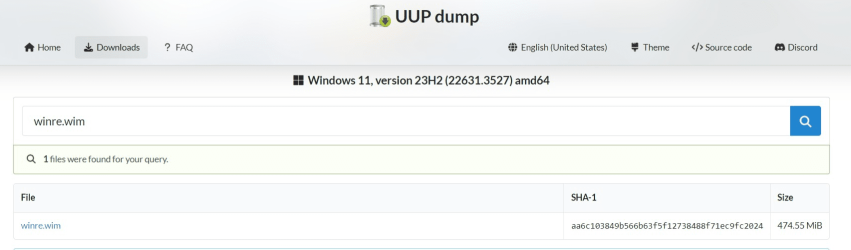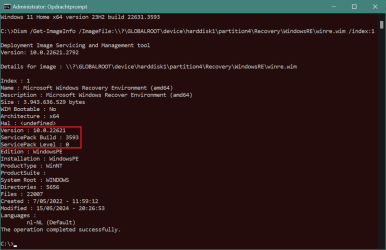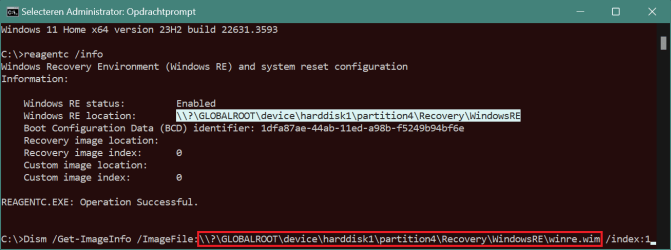UBR stands for Update Build Revision. The 3518 build that you currently have is a Compatibility Update that is not available through Windows Update, specifically, KB5037739: KB5037739: Compatibility update for installing and recovering Windows 11, version 22H2 and 23H2: April 23, 2024 - Microsoft SupportMake sure that the ServicePackBuild is greater than or equal to the UBR for the update that you added. For example, for Windows 11, version 22H2, the November security update would show 819 as the SerivcePack Build, since full version number for that update is 22621.819.
- If the version reported is an earlier version, this indicates the Windows RE image is not up to date.
- If the reported version is the same or a later version, no action is needed.
Even though your build is newer than build 3447, i.e., KB5036893 ( April 9, 2024—KB5036893 (OS Builds 22621.3447 and 22631.3447) - Microsoft Support ), there exists an even newer (optional) build, 3527, which is a Preview Cumulative Update, KB5036980. April 23, 2024—KB5036980 (OS Builds 22621.3527 and 22631.3527) Preview - Microsoft Support
Granted, it's only a Preview, BUT... it's on the production channel nonetheless. Therefore, it is the newest.
My Computers
System One System Two
-
- OS
- 11 Home
- Computer type
- Laptop
- Manufacturer/Model
- Asus TUF Gaming F16 (2024)
- CPU
- i7 13650HX
- Memory
- 16GB DDR5
- Graphics Card(s)
- GeForce RTX 4060 Mobile
- Sound Card
- Eastern Electric MiniMax DAC Supreme; Emotiva UMC-200; Astell & Kern AK240
- Monitor(s) Displays
- Sony Bravia XR-55X90J
- Screen Resolution
- 3840×2160
- Hard Drives
- 512GB SSD internal
37TB external
- PSU
- Li-ion
- Cooling
- 2× Arc Flow Fans, 4× exhaust vents, 5× heatpipes
- Keyboard
- Logitech K800
- Mouse
- Logitech G402
- Internet Speed
- 20Mbit/s up, 250Mbit/s down
- Browser
- FF
-
- Operating System
- 11 Home
- Computer type
- Laptop
- Manufacturer/Model
- Medion S15450
- CPU
- i5 1135G7
- Memory
- 16GB DDR4
- Graphics card(s)
- Intel Iris Xe
- Sound Card
- Eastern Electric MiniMax DAC Supreme; Emotiva UMC-200; Astell & Kern AK240
- Monitor(s) Displays
- Sony Bravia XR-55X90J
- Screen Resolution
- 3840×2160
- Hard Drives
- 2TB SSD internal
37TB external
- PSU
- Li-ion
- Mouse
- Logitech G402
- Keyboard
- Logitech K800
- Internet Speed
- 20Mbit/s up, 250Mbit/s down
- Browser
- FF