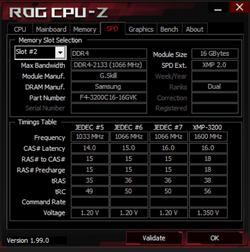@ThrashZone is right. I have never populated my board in four slots.
I have in my ROG 2x16 3200 @xmp2 cas latency 16. Cas 15 is way more expensive. This does the job fine ans I have a non K CPU.
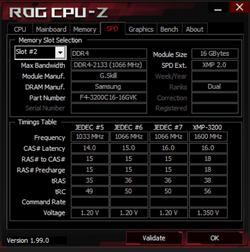
Another game that Dell likes to play is what I have seen all along this post with
@glasskuter if you add anything, anything that is not sold by Dell, even if it's exactly the same, you're warranty is void.
I just bought a third G15 5511. This one has 11th Generation Intel(R) Core(TM) i7-11800H, a 3060 Nvidia chip, 16GB, 2x8GB, DDR4, 3200MHz
Now, there are three issues with this model, first the 1TB M.2 PCIe NVMe Solid State Drive is not the best and it's a 2230 but not a 2280. I'm changing it for a 980 Pro (Warranty void).
Next and that's the worst, the memory is not the fastest. In fact it's X16 instead of X8. More banks means slower. So, change the memory (Warranty void). (Here is the actual drive and memory.)

Last but not least, the laptop comes with slow 120 Hz with 35ms response time 250 nits, good 165Hz with 13ms response time 300 nits.
So I opted for the 165Hz.
If you change the parts I mentioned above, the warranty will be VOID (keep the parts and put them back in for warranty) but you will have yourself a pretty darn good laptop!