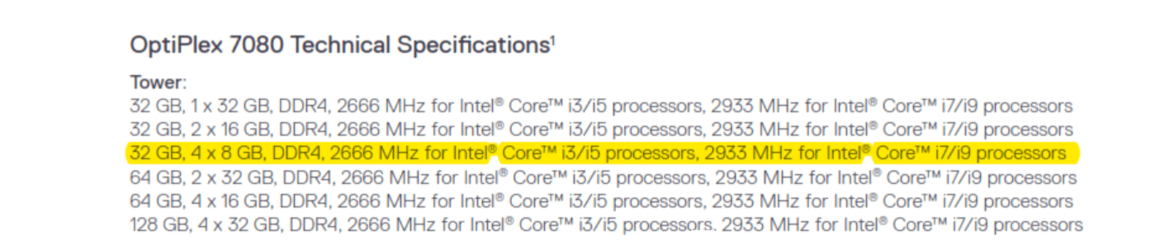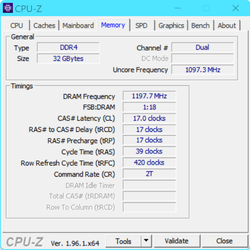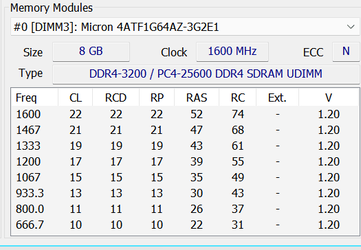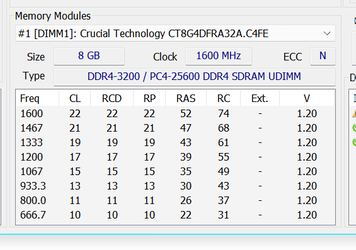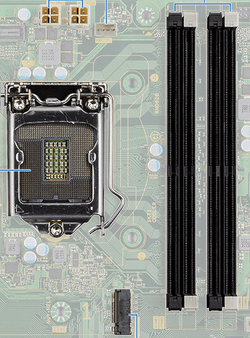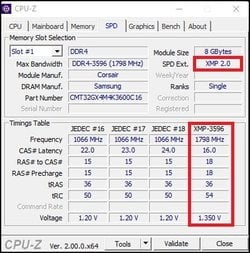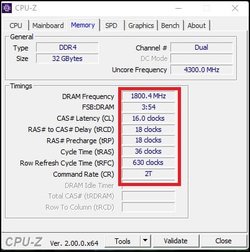- Local time
- 12:15 PM
- Posts
- 6,852
- Location
- The Lone Star State of Texas
- OS
- Windows 11 Pro 23H2 22631.3447
OK, Hardware Guys. The saga of my lemon Dell continues. I have another head-scratcher and another on-going battle with Dell, so I need to be sure the ammunition I go into battle with is correct.
My Dell Optiplex 7080 came with 2x 8gb sticks of Micron MTA4ATF1G64AZ-3G2E1 PC3200AA DDR4 ram located in dimm slots 1&2. The ram speed tested 2933 Mhz as per system specs.
Because of the chip shortage and the fact I can’t buy directly from Micron, I was unable to find the exact same Micron ram, so I went to Crucial (who uses Micron chips). They had me run their system scanner and guaranteed their 2x8gb kit of CT8G4DFRA32A DDR4 PC3200 cl22 was 100% compatible. Even Crucial did not have the sticks in stock but they directed me to Amazon where I purchased the last kit they had.
I inserted the 2 Crucial sticks into dimm slots 3&4 and ram speed dropped to 2400 Mhz.
I removed the Micron ram in 1&2 and replaced it with the Crucial sticks-speed tested 2933 Mhz.
I inserted the Micron ram in 3&4 and speed dropped back down to 2400 Mhz.
The conclusion is that it doesn’t matter which of the matching pairs is in slots 3&4 the speed is at 2400 Mhz.
First thing I did was go back to Crucial just to verify. Although I already knew it, I was told if the Crucial sticks run per specs in primary slots 1&2 and if the timings were the same (which they are) that the ram is correct.
Knowing I would get the run around I contacted Dell anyway. After a long drawn out process, I was told it was normal for ram speed to drop if all 4 slots were populated. HUH!! I’ve never heard of such. I know all about matching pairs and ram running at the speed of it’s slowest sticks but the attached HWinfo readings are identical.
Please tell me I’m not wrong here. If the specs say 2933 Mhz with 4x8gb sticks, then it should be 2933 Mhz. 2400 Mhz is less than the expected speed of an i3 (which is 2666). I have an i9.
I am attaching the specs and timings of one in each pair for comparison. Each of the other 2 sticks are identical.
My Dell Optiplex 7080 came with 2x 8gb sticks of Micron MTA4ATF1G64AZ-3G2E1 PC3200AA DDR4 ram located in dimm slots 1&2. The ram speed tested 2933 Mhz as per system specs.
Because of the chip shortage and the fact I can’t buy directly from Micron, I was unable to find the exact same Micron ram, so I went to Crucial (who uses Micron chips). They had me run their system scanner and guaranteed their 2x8gb kit of CT8G4DFRA32A DDR4 PC3200 cl22 was 100% compatible. Even Crucial did not have the sticks in stock but they directed me to Amazon where I purchased the last kit they had.
I inserted the 2 Crucial sticks into dimm slots 3&4 and ram speed dropped to 2400 Mhz.
I removed the Micron ram in 1&2 and replaced it with the Crucial sticks-speed tested 2933 Mhz.
I inserted the Micron ram in 3&4 and speed dropped back down to 2400 Mhz.
The conclusion is that it doesn’t matter which of the matching pairs is in slots 3&4 the speed is at 2400 Mhz.
First thing I did was go back to Crucial just to verify. Although I already knew it, I was told if the Crucial sticks run per specs in primary slots 1&2 and if the timings were the same (which they are) that the ram is correct.
Knowing I would get the run around I contacted Dell anyway. After a long drawn out process, I was told it was normal for ram speed to drop if all 4 slots were populated. HUH!! I’ve never heard of such. I know all about matching pairs and ram running at the speed of it’s slowest sticks but the attached HWinfo readings are identical.
Please tell me I’m not wrong here. If the specs say 2933 Mhz with 4x8gb sticks, then it should be 2933 Mhz. 2400 Mhz is less than the expected speed of an i3 (which is 2666). I have an i9.
I am attaching the specs and timings of one in each pair for comparison. Each of the other 2 sticks are identical.
Attachments
My Computers
System One System Two
-
- OS
- Windows 11 Pro 23H2 22631.3447
- Computer type
- PC/Desktop
- Manufacturer/Model
- Dell Optiplex 7080
- CPU
- i9-10900 10 core 20 threads
- Motherboard
- DELL 0J37VM
- Memory
- 32 gb
- Graphics Card(s)
- none-Intel UHD Graphics 630
- Sound Card
- Integrated Realtek
- Monitor(s) Displays
- Benq 27
- Screen Resolution
- 2560x1440
- Hard Drives
- 1tb Solidigm m.2 +256gb ssd+512 gb usb m.2 sata
- PSU
- 500w
- Case
- MT
- Cooling
- Dell Premium
- Keyboard
- Logitech wired
- Mouse
- Logitech wireless
- Internet Speed
- so slow I'm too embarrassed to tell
- Browser
- Firefox
- Antivirus
- Defender+MWB Premium
-
- Operating System
- Windows 10 Pro 22H2 19045.3930
- Computer type
- PC/Desktop
- Manufacturer/Model
- Dell Optiplex 9020
- CPU
- i7-4770
- Memory
- 24 gb
- Monitor(s) Displays
- Benq 27
- Screen Resolution
- 2560x1440
- Hard Drives
- 256 gb Toshiba BG4 M.2 NVE SSB and 1 tb hdd
- PSU
- 500w
- Case
- MT
- Cooling
- Dell factory
- Mouse
- Logitech wireless
- Keyboard
- Logitech wired
- Internet Speed
- still not telling
- Browser
- Firefox
- Antivirus
- Defender+MWB Premium