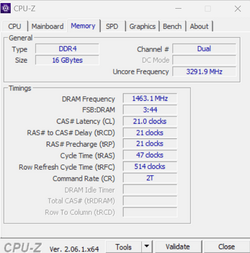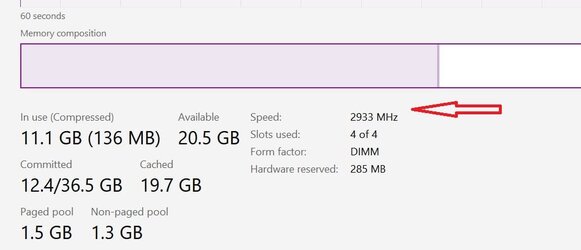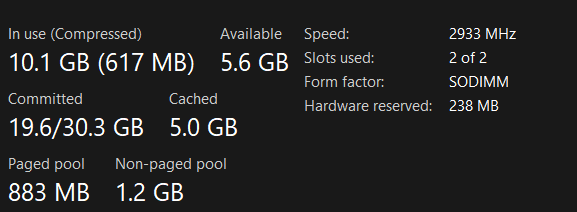Hi, i currently have 16gb ram in my g5 5500.
It has 2 different ram modules supplied by Dell
1 x 8GB SK-Hynix HMA81GS6CJR8N
1 x 8GB Micron HMA81GS6CJR8N
I was wanting to upgrade to 32GB and was looking at the dual kit from Crucial, which has:
2 x Crucial 16GB CT16G4SFRA32A
I was wondering as well as doubling the memory would i also see faster timings, the same or worse if i got it?
James
It has 2 different ram modules supplied by Dell
1 x 8GB SK-Hynix HMA81GS6CJR8N
1 x 8GB Micron HMA81GS6CJR8N
I was wanting to upgrade to 32GB and was looking at the dual kit from Crucial, which has:
2 x Crucial 16GB CT16G4SFRA32A
I was wondering as well as doubling the memory would i also see faster timings, the same or worse if i got it?
James
My Computer
System One
-
- OS
- Windows 11
- Computer type
- Laptop
- Manufacturer/Model
- Asus ProArt Studiobook 16 OLED (H7604JI)
- CPU
- Intel i9 13980HX
- Motherboard
- Unknown
- Memory
- 32GB
- Graphics Card(s)
- NVidia Geforce 4070
- Monitor(s) Displays
- 16" Oled
- Hard Drives
- 1TB