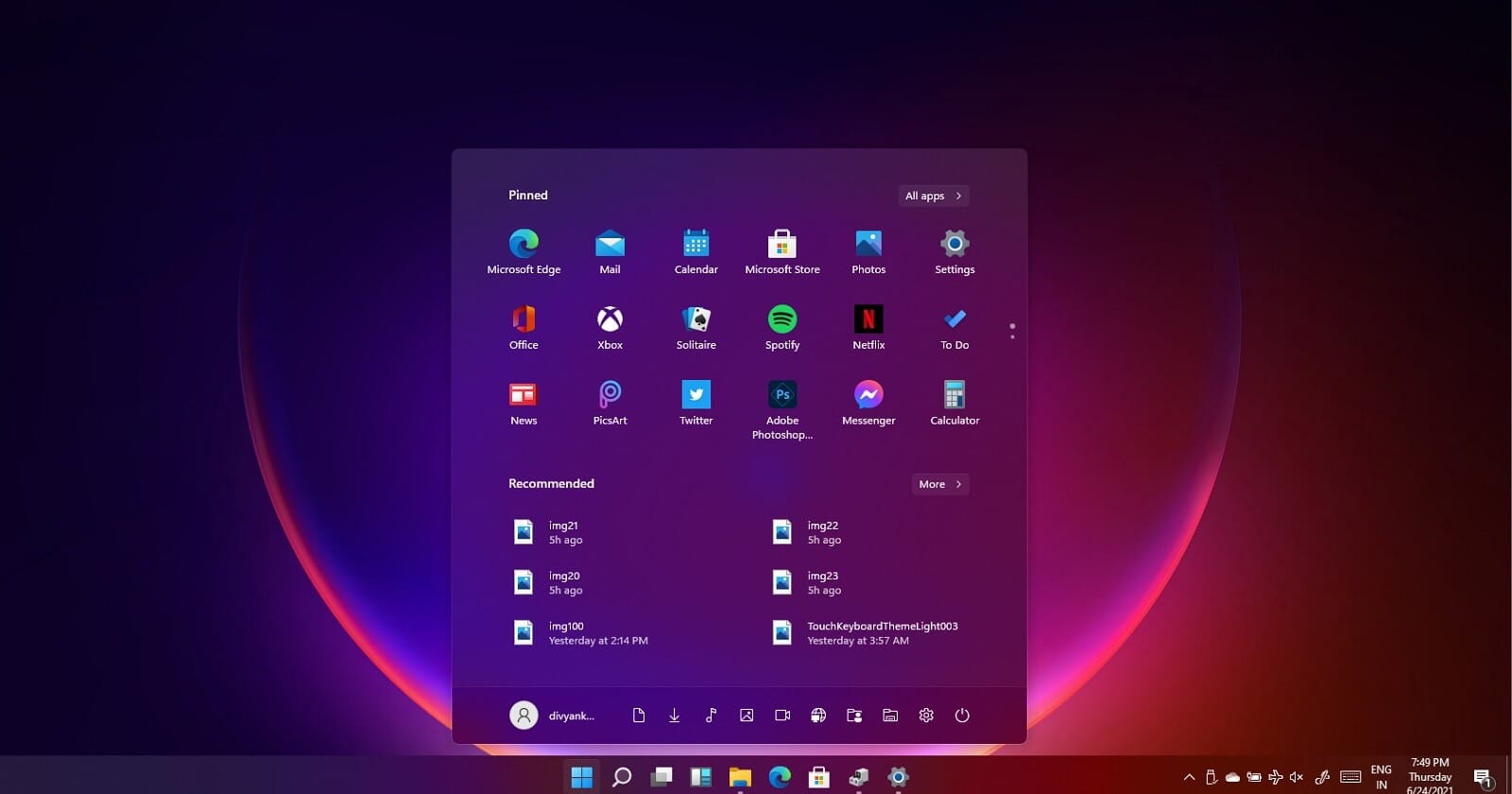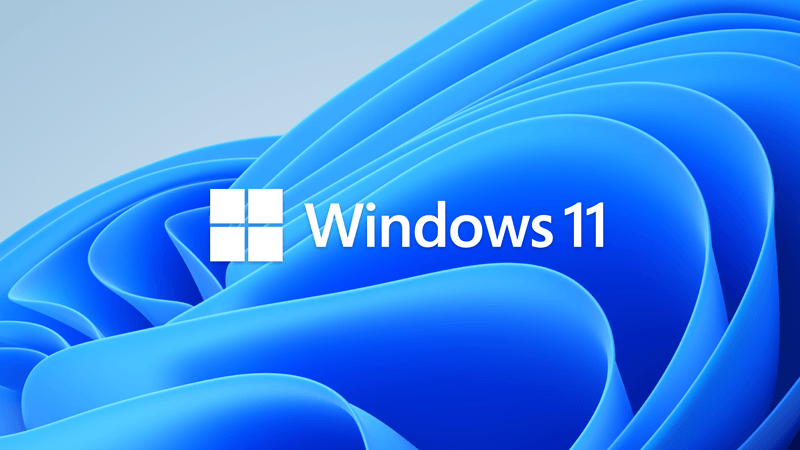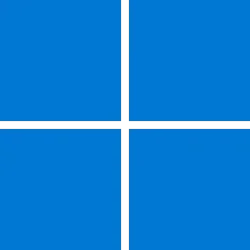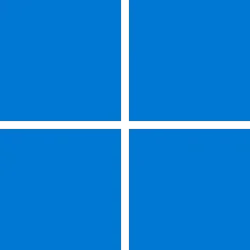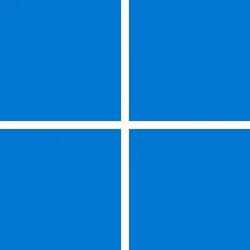UPDATE 11/9: KB5007215 Windows 11 Cumulative Update Preview Build 22000.318 - Nov. 9
Source: November 5, 2021—KB5008295 Out-of-band
Direct download links for KB5008295 MSU file from Microsoft Update Catalog:
[fa]fas fa-download[/fa] Download KB5008295 MSU for Windows 11 64-bit (x64) - 10.2 MB
[fa]fas fa-download[/fa] Download KB5008295 MSU for Windows 11 ARM64 - 9.6 MB
November 5, 2021—KB5008295 Out-of-band
For information about Windows update terminology, see the article about the types of Windows updates and the monthly quality update types. For an overview of Windows 11 (original release), see its update history page.
Note Follow @WindowsUpdate to find out when new content is published to the Windows release health dashboard.
Highlights
- Updates a known issue that might prevent some of you from opening or using certain built-in Windows apps, such as the Snipping Tool, the Emoji Panel, or the Touch Keyboard.
Improvements and fixes
This non-security update includes quality improvements. Key changes include:
- Addresses a known issue that might prevent some users from opening or using certain built-in Windows apps or parts of some built-in apps. This issue occurs because of a Microsoft digital certificate that expired October 31, 2021. This issue might affect the following:
- Snipping Tool
- Touch Keyboard, Voice Typing, and Emoji Panel
- Input Method Editor user interface (IME UI)
- Getting started and Tips
- Addresses a known issue that prevents the Start menu and Settings app from opening as expected (S-mode only).
Known issues in this update
Microsoft is not currently aware of any issues with this update.
How to get this update
Install this update
Release Channel Available Next Step Windows Update or Microsoft Update Yes None. This update will be downloaded and installed automatically from Windows Update. Windows Update for Business Yes None. This update will be downloaded and installed automatically from Windows Update in accordance with configured policies. Microsoft Update Catalog Yes To get the standalone package for this update, go to the Microsoft Update Catalog website. Windows Server Update Services (WSUS) Yes This update will automatically sync with WSUS if you configure Products and Classifications as follows:
Product: Windows 11
Classification: Security Updates
Restart information
You must restart your device after you apply this update.
Important: After installing this update, the build number will not be revised or show as updated in “winver” or other areas in the OS. To confirm this update is installed, check Settings > Windows Update > Update history.
File information
For a list of the files that are provided in this update, download the file information for cumulative update 5008295.
Source: November 5, 2021—KB5008295 Out-of-band
Direct download links for KB5008295 MSU file from Microsoft Update Catalog:
[fa]fas fa-download[/fa] Download KB5008295 MSU for Windows 11 64-bit (x64) - 10.2 MB
[fa]fas fa-download[/fa] Download KB5008295 MSU for Windows 11 ARM64 - 9.6 MB
Last edited: