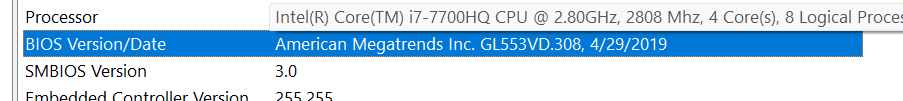ConfusedRob
Member
Posted this previously as a software issue, think this is a new problem. Hoping for some assistance if that's okay, can't quite afford to replace it just yet... Hope I've got the right forum now too.
Let me start from the beginning.
The Time Settings seem to be holding. It did seem to become an issue after the update but it doesn't seem likely anymore. Have trouble shot fairly extensively from a software standpoint but maybe I'm missing something? 11 Clean(ish) Install
Thanks,
Rob
Machine: Asus GL553VD
OS: 11
Build: 22H2 (22621.819)
Let me start from the beginning.
- Initially, the laptop wouldn't wake from sleep and I had to hold down the power button to fully power it off so I could then turn it back on.
- I then started shutting it down after using it which is a pain and I again started having to fully discharge the power button (believe it's something to do with static build-up in the battery?) to then turn it back on.
- I've noted a few times that after I've put the machine to sleep or turned it off that I'll arrive back to find the keyboard flashing red which I believe is some kind of issue with the bios.
The Time Settings seem to be holding. It did seem to become an issue after the update but it doesn't seem likely anymore. Have trouble shot fairly extensively from a software standpoint but maybe I'm missing something? 11 Clean(ish) Install
Thanks,
Rob
Machine: Asus GL553VD
OS: 11
Build: 22H2 (22621.819)
My Computer
System One
-
- OS
- 11