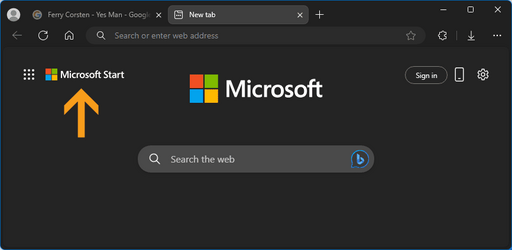- Microsoft Edge channel overview
- Microsoft Edge release schedule | Microsoft Docs
- ADV200002 | Chromium Security Updates for Microsoft Edge (Chromium-Based) | MSRC
- Microsoft Edge Supported Operating Systems
- Microsoft Edge Privacy Whitepaper
- Microsoft Edge documentation
- Release notes for Microsoft Edge Security Updates | Microsoft Docs
- How to roll back Microsoft Edge to a previous version | Microsoft Docs

Disable Microsoft Edge from creating desktop shortcut in Windows 11 Tutorial
 www.elevenforum.com
www.elevenforum.com
Microsoft Edge (Stable)

Version: 124.0.2478.80
Release date: May 02, 2024
What's new: We’ve updated you to the latest build.
Release notes Release notes for Microsoft Edge Stable Channel
Download
Full offline MSI installer
Microsoft Edge Beta
Updated monthly
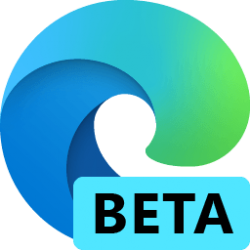
Version: 125.0.2535.29
Release date: May 06, 2024
What's new: We’ve updated you to the latest build.
Release notes Release notes for Microsoft Edge Beta Channel
Download
Microsoft Edge Dev
Updated weekly

Version: 126.0.2566.1
Release date: May 07, 2024
Release notes:
We’ve updated you to the latest build.
Dev channel update to 126.0.2552.0 is live | Microsoft Tech Community
Download
Microsoft Edge Canary
Updated daily

Version: 126.0.2575.0
Release date: May 08, 2024
What's new: We’ve updated you to the latest build.
Download

Enable or Disable Get the Latest Microsoft Edge Updates Faster in Windows 11 Tutorial
 www.elevenforum.com
www.elevenforum.com

 ..
..
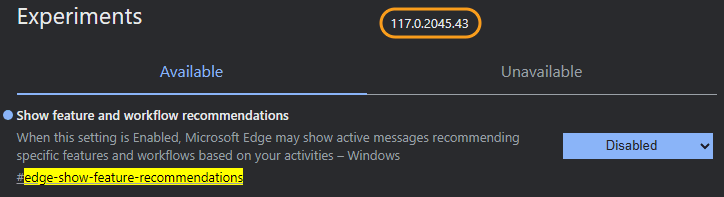
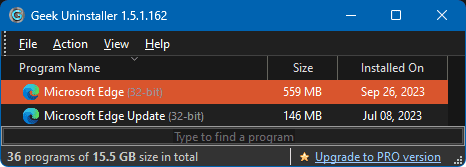
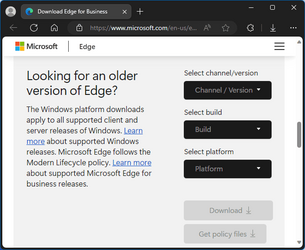
 its nose more into our browser?
its nose more into our browser?