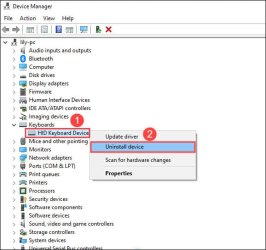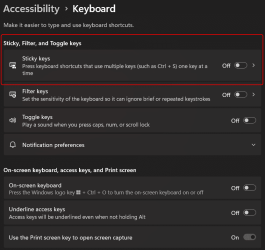pillowcase2923
Member
- Local time
- 11:02 PM
- Posts
- 9
- OS
- Windows 11
I have a Windows 11 thinkpad x1 carbon gen 10 laptop which has been having issues with the left arrow key. It suddenly stops working after a while even after a restart.
I scanned my laptop for viruses but nothing came up. I tried testing the left arrow key using a wireless keyboard and the in-built keyboard and same issue was present.
What else can I do to fix this issue?
I scanned my laptop for viruses but nothing came up. I tried testing the left arrow key using a wireless keyboard and the in-built keyboard and same issue was present.
What else can I do to fix this issue?
- Windows Build/Version
- 23H2
My Computer
System One
-
- OS
- Windows 11