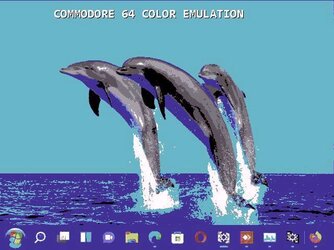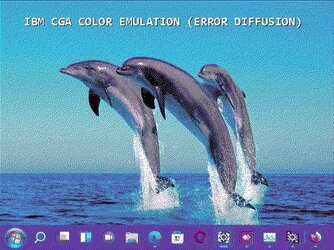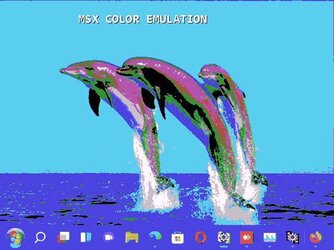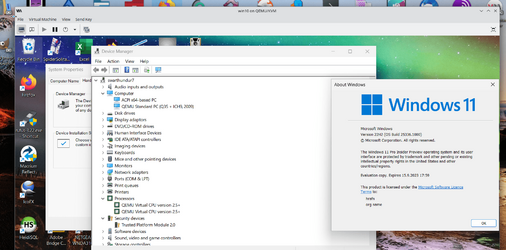Ditto!
99.999% of what I've read in this thread, goes right over this old Tech's head.
Yo no comprende!
There must be some very sophisticated devices out there, computer controlled even, to drive a nail.
I just use a hammer! And, if needed, get a bigger hammer!!!
Now, as for installing Win-11/Pro/64 on a very old system, Bios Date 2008, I just use a three step process.
1. Download a suitable ISO from a Trusted Site.
2. Using the latest version of Rufus, burn the ISO to a Flash Drive of sufficient size.
3. Use the Flash Drive to boot up the PC and proceed with the install. (skip the password, that can be done later if required)
Then it's just another Windows install, with hours of tweaking, tuning, and installing programs. I've installed Win-11 at least six
times so far, and each install gets a little bit easier. I can have a fully functional PC in less than three hours, sending email, surfing
the Internet, and playing DVD movies.
OK, I'm done!
Cheers Mates,

99.999% of what I've read in this thread, goes right over this old Tech's head.
Yo no comprende!
There must be some very sophisticated devices out there, computer controlled even, to drive a nail.
I just use a hammer! And, if needed, get a bigger hammer!!!
Now, as for installing Win-11/Pro/64 on a very old system, Bios Date 2008, I just use a three step process.
1. Download a suitable ISO from a Trusted Site.
2. Using the latest version of Rufus, burn the ISO to a Flash Drive of sufficient size.
3. Use the Flash Drive to boot up the PC and proceed with the install. (skip the password, that can be done later if required)
Then it's just another Windows install, with hours of tweaking, tuning, and installing programs. I've installed Win-11 at least six
times so far, and each install gets a little bit easier. I can have a fully functional PC in less than three hours, sending email, surfing
the Internet, and playing DVD movies.
OK, I'm done!
Cheers Mates,