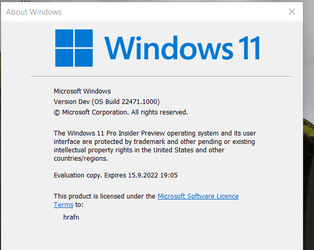- Local time
- 6:42 AM
- Posts
- 3,342
- Location
- CurrentCounty
- OS
- Windows 11 Home x64 Version 23H2 Build 22631.3447
For Default Apps, yes, I have seen that if you select an application you can then set each supported extension to open with that, but this is not convenient with apps that support a lot of different file formats, such as VLC that supports tons of video and audio formats.
The quickest way might be found in VLC options. Perhaps it has an option to "Make VLC the default media player for all media files" and then it does all the work for you.
If not, try reinstalling it. That option might form part of the installation steps.
Denis
Last edited:
My Computer
System One
-
- OS
- Windows 11 Home x64 Version 23H2 Build 22631.3447