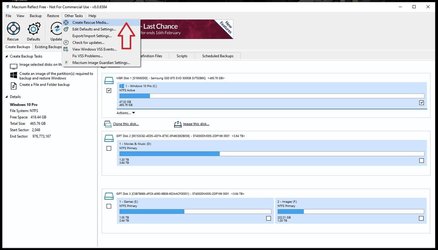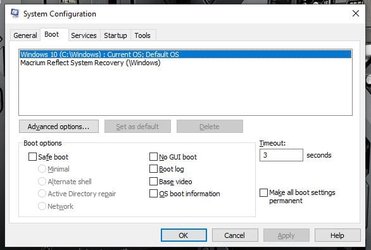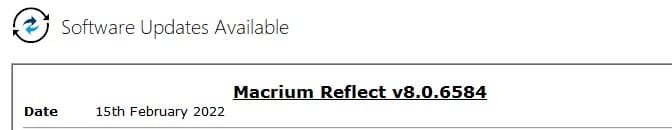My Computers
System One System Two
-
- OS
- Windows 11 Pro
- Computer type
- PC/Desktop
- Manufacturer/Model
- Skylake Special X299
- CPU
- Intel Core i9 9900X
- Motherboard
- Asus ROG Strix X299-E Gaming II
- Memory
- GSkill Trident Z RGB 32GB 3600 16-16-16-36 (F4-3600C16Q-32GTZR)
- Graphics Card(s)
- EVGA RTX 3080 12GB FTW3 Ultra Gaming (12G-P5-4877-KL)
- Sound Card
- Supreme FX
- Monitor(s) Displays
- Asus PG279Q
- Screen Resolution
- 2560 x 1440 165Hz
- Hard Drives
- Samsung 980 Pro 500GB x2, Seagate Barracuda 4TB x2, Western Digital Black 4TB x1
- PSU
- EVGA 1200 P2, EVGA Black Custom Braided Cables
- Case
- Thermaltake View 31 Tempered Glass Limited Edition
- Cooling
- Corsair H115i, Thermal Grizzly Kryonaut
- Keyboard
- Logitech G910 Orion Spark
- Mouse
- Logitech G700s, Asus ROG GX860 Buzzard
- Internet Speed
- Verizon Fios Quantum Gateway 75/75
- Browser
- Edge
- Antivirus
- Windows Defender, Malwarebytes 4.5.2
- Other Info
- Thermaltake Riing Duo 14 x3, Thermaltake Riing Plus 14 x2, Corsair HS70 Pro Wireless Headset
-
- Operating System
- Windows 10 Pro
- Computer type
- PC/Desktop
- Manufacturer/Model
- Skylake Special Z170
- CPU
- Intel Core i7 6700K
- Motherboard
- Asus Sabertooth Z170 Mark 1
- Memory
- GSkill Trident Z RGB 16GB 3600 16-16-16-36 (F4-3600C16D-16GTZR)
- Graphics card(s)
- EVGA GTX 980 Ti SC x2, EVGA Pro SLI Bridge
- Sound Card
- Realtek High Definition
- Monitor(s) Displays
- AOC G2460PG
- Screen Resolution
- 1920 x 1080 144Hz
- Hard Drives
- Samsung 870 Evo 500GB, Seagate Barracuda 4TB x2
- PSU
- EVGA 1000 P2, EVGA White Custom Braided Cables
- Case
- Corsair Vengeance C70 Gunmetal Black
- Cooling
- Corsair H100i v2, Corsair ML120 x2, Thermal Grizzly Kryonaut
- Keyboard
- Logitech G910 Orion Spectrum
- Mouse
- Logitech G500s
- Internet Speed
- Verizon Fios Quantum Gateway 75/75
- Browser
- Edge
- Antivirus
- Windows Defender, Malwarebytes 4.5.2
- Other Info
- Corsair SP120 x4, LG Blu-ray Drive, Durabrand HT-395 100 Watt Dolby Digital Amp