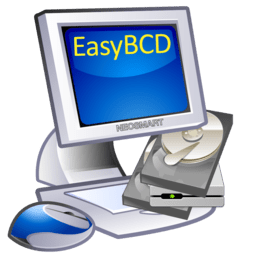I have a new Dell XPS with WIN 11 on the C: drive. I have a ‘clean’ SSD D: drive (500 GB) and a Macrium image (Laptop Jan 2022-00-00.mrimg 168 GB) of my old WIN 10 system. I want to restore the WIN 10 image to my SSD D: drive, then make the Dell XPS a dual boot to WIN 11 and WIN 10.
First, Do I have to format or 'clean' the SSD D: drive, or will the restore do that?
Second, Can I run the Macrium restore by running Macrium program in WIN 11? Or do I need to use a bootable macrium rescue media?
Third, when the WIN 10 is restored, will it screw up the drivers already installed by the WIN 11 system? Or are they independent, meaning I’ll have to update the drivers when I boot to the WIN 10 system?
First, Do I have to format or 'clean' the SSD D: drive, or will the restore do that?
Second, Can I run the Macrium restore by running Macrium program in WIN 11? Or do I need to use a bootable macrium rescue media?
Third, when the WIN 10 is restored, will it screw up the drivers already installed by the WIN 11 system? Or are they independent, meaning I’ll have to update the drivers when I boot to the WIN 10 system?
- Windows Build/Version
- winver 21H2 22000.556
My Computer
System One
-
- OS
- windows 11 home
- Computer type
- Laptop
- Manufacturer/Model
- Dell XPS 8940
- CPU
- 11th Gen Intel(R) Core(TM) i7 11700 processor(8 Core, 1
- Motherboard
- Dell Studio XPS 8900 Desktop Motherboard LGA1151 XJ8C4 0XJ8C4.
- Memory
- 16GB, 8Gx2, DDR4, 2933MHz 370 AGHW
- Graphics Card(s)
- NVIDIA(R) GeForce(R) GTX 1660 Ti 6GB GDDR6 490 BFUK
- Monitor(s) Displays
- 2
- Screen Resolution
- 1920x
- Hard Drives
- 256GB M.2 PCIe NVMe Solid State Drive (WIN 11 home)
+ 1TB 7200 rpm 3.5" SATA
+ 2.5 inch 512MB Crucial SSDs (WIN 10 home)
- PSU
- 500 W
- Case
- Mini Tower
- Cooling
- fan
- Keyboard
- basic Dell
- Mouse
- basic Dell
- Internet Speed
- 50-100 MBps
- Browser
- firefox, chrome, edge
- Antivirus
- malwarebytes