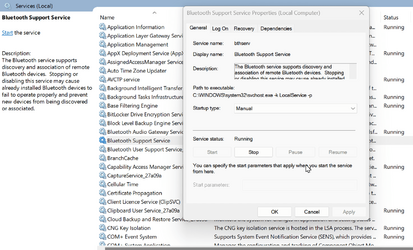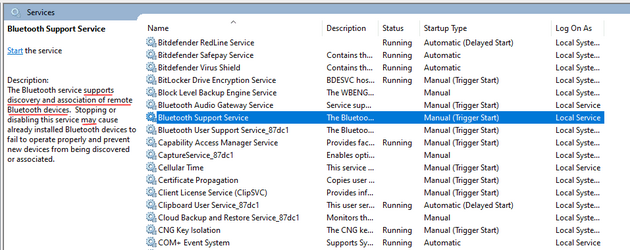I bought a bluettoh USB adapter to be able to link my phone to Windows via Microsoft Phone Link app to be able to make calls from PC.
This functionality requires a PC to have bluetooth connection as well as BT enabled on phone.
Problem I'm having is that since I live in city, there is a bunch of people in my block who can see my PC device name and attempt to BT connect to me.
Another concern is that BT hacks and exploits exist.
I can't turn off BT in system settings app because the MS phone link requires it, so I disabled a checkbox in advanced BT settings to not allow BT devices to find my PC as you can see from the screenshot below but this doesn't work, my PC is still discoverable:
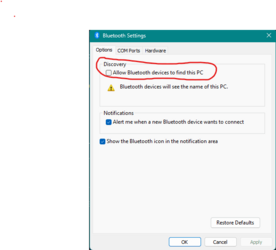
Also here are all other relevant screenshots of my current settings and BT device name and driver:
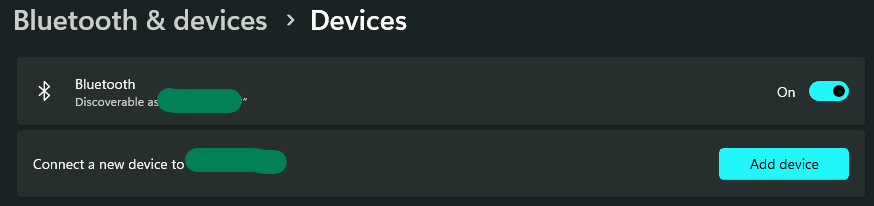
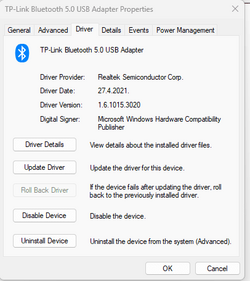
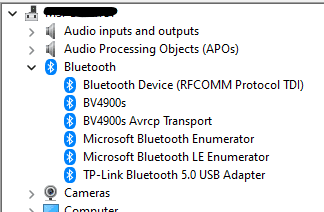
So the question is, why doesn't the option "Allow BT devices to find this PC" disabled checkbox does not work, and how can I make my PC not discoverable without turning off BT?
Also as you can see from screenshot of device manager, there are multiple BT entries, but I have only one adapter, what are those others? could that be the problem?
edit:
I have also updated my system specs with all the details if you need.
This functionality requires a PC to have bluetooth connection as well as BT enabled on phone.
Problem I'm having is that since I live in city, there is a bunch of people in my block who can see my PC device name and attempt to BT connect to me.
Another concern is that BT hacks and exploits exist.
I can't turn off BT in system settings app because the MS phone link requires it, so I disabled a checkbox in advanced BT settings to not allow BT devices to find my PC as you can see from the screenshot below but this doesn't work, my PC is still discoverable:
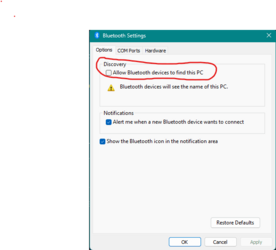
Also here are all other relevant screenshots of my current settings and BT device name and driver:
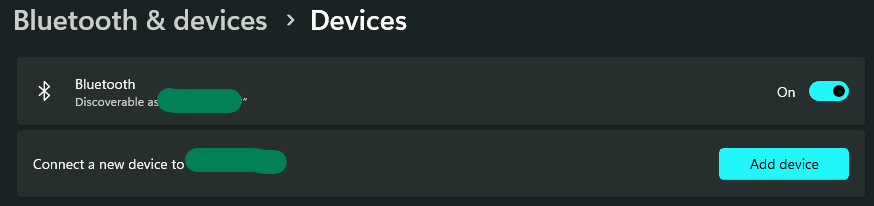
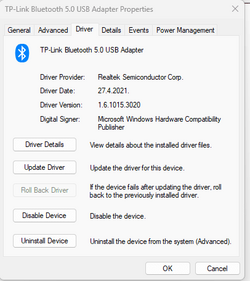
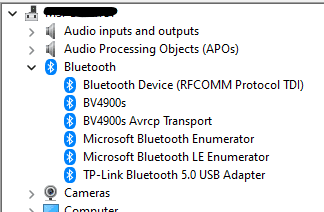
So the question is, why doesn't the option "Allow BT devices to find this PC" disabled checkbox does not work, and how can I make my PC not discoverable without turning off BT?
Also as you can see from screenshot of device manager, there are multiple BT entries, but I have only one adapter, what are those others? could that be the problem?
edit:
I have also updated my system specs with all the details if you need.
- Windows Build/Version
- 22621.2715 / Windows 11 Pro 22H2
Last edited:
My Computer
System One
-
- OS
- Windows 11 Pro 23H2
- Computer type
- PC/Desktop
- Manufacturer/Model
- MSI / MS-7B29
- CPU
- Intel i3 8100 @3.6Ghz
- Motherboard
- H310M PRO-VDH (MS-7B29)
- Memory
- 1 x 16GB DDR4 @2400 MHz
- Graphics Card(s)
- Nvidia GeForce GT 1030 2GB SDDR4
- Sound Card
- Realtek VEN_10EC&DEV_0887 / NVIDIA VEN_10DE&DEV_0081
- Monitor(s) Displays
- Acer V226HQL
- Screen Resolution
- 1920 x 1080
- Hard Drives
- SSD 500 GB Crucial MX500 / HDD 1 TB TOSHIBA DT01ACA100
- PSU
- ATX, details unknown
- Case
- Everest 551B
- Cooling
- details unknown
- Keyboard
- Mechanical Gaming Hydra R7 - Rampage
- Mouse
- Logitech G703
- Internet Speed
- Down: 28Mbps / Up: 19Mbps
- Browser
- Microsoft Edge
- Antivirus
- Microsoft Defender Antivirus
- Other Info
- Bluetooth: TP Link 5.0 Nano USB adapter UB500
WLAN: D-Link 150 Pico USB adapter, N standard
Web camera: Logitech C270 HD 720p @30fps
Microphone: Trust MICO, model 23790