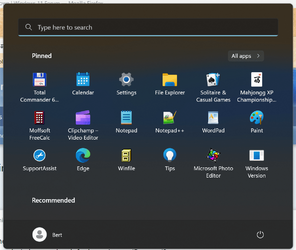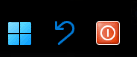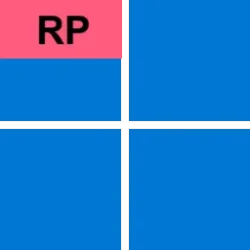When I click ‘Start’ to restart the PC, the default setting is ‘Shutdown’
How do I change the default setting to ‘Restart ‘?
I have Windows 11 Home OS Build 22621.1265
I use ExplorePatcher with Open-Shell
How do I change the default setting to ‘Restart ‘?
I have Windows 11 Home OS Build 22621.1265
I use ExplorePatcher with Open-Shell
- Windows Build/Version
- Windows 11 Home 22621.1265
My Computer
System One
-
- OS
- windows 11 home
- Computer type
- Laptop
- Manufacturer/Model
- Dell XPS 8940
- CPU
- 11th Gen Intel(R) Core(TM) i7 11700 processor(8 Core, 1
- Motherboard
- Dell Studio XPS 8900 Desktop Motherboard LGA1151 XJ8C4 0XJ8C4.
- Memory
- 16GB, 8Gx2, DDR4, 2933MHz 370 AGHW
- Graphics Card(s)
- NVIDIA(R) GeForce(R) GTX 1660 Ti 6GB GDDR6 490 BFUK
- Monitor(s) Displays
- 2
- Screen Resolution
- 1920x
- Hard Drives
- 256GB M.2 PCIe NVMe Solid State Drive (WIN 11 home)
+ 1TB 7200 rpm 3.5" SATA
+ 2.5 inch 512MB Crucial SSDs (WIN 10 home)
- PSU
- 500 W
- Case
- Mini Tower
- Cooling
- fan
- Keyboard
- basic Dell
- Mouse
- basic Dell
- Internet Speed
- 50-100 MBps
- Browser
- firefox, chrome, edge
- Antivirus
- malwarebytes