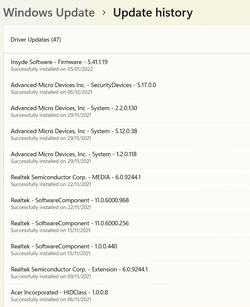That is true in some cases, but I have actually had drivers offered through WU before they ever appeared on Dell site. As long as a computer is not very old, the ones on the manufacturer site would be the way to go, but we all know that most people never go there to look unless they have a problem. They sit fat and happy running outdated drivers that may be several years old. Most of us here know enough about drivers that we want to manage them ourselves, but most users don't have a clue. I think that's why MS took over responsibility for keeping Windows Home users up to date.
The point I was trying to make is that not all drivers are Windows 11 certified. That has to come from the hardware makers or the OEMs. They certify with MS that a particular driver will work with 11. When one upgrades from 10 to 11, it initially uses the drivers from 10 (which are usually compatible and work fine). Of course, during upgrade any that are incompatible won't be applied and will show as such in device manager. Then, if the user checks Windows update, he will see driver updates, both for devices with no drivers as well as many devices that are using the drivers that rolled over from 10. That doesn't mean the drivers one is already using won't work, only that MS's database has drivers which have been certified to work with 11.
One issue that drives me nuts is how device manufacturers uses one numbering scheme and those packaged by the OEM's use another. One does not always know which is the latest. In that case I go with the OEM.