- Local time
- 7:35 PM
- Posts
- 11,140
- OS
- Windows 11
My Computers
System One System Two
-
- OS
- Windows 11
- Computer type
- PC/Desktop
- Manufacturer/Model
- ASUS ROG Strix
-
- Operating System
- Windows 11
- Computer type
- Laptop
- Manufacturer/Model
- ASUS VivoBook
Follow along with the video below to see how to install our site as a web app on your home screen.
Note: This feature may not be available in some browsers.
The licence saysUnder Important Details it does say 'Install on one PC". Probably means if you change your computer you lose it and would have to buy it again.
MSOffice 2021 Pro Licence - section 3b said:If you acquired the software from a retailer as stand-alone software, you may transfer the software to another device that belongs to you, but no more than once every 90 days (except due to hardware failure, in which case you may transfer sooner).
I'm on Office 365 user and I think that it is a great value. That value boils down to what you need and how much you need. For me, I have multiple desktops in my house (myself, wife, son and daughter). And I have a few Mac's in the house too (myself and my daughter). Our ability to install Office on any number of devices is advantageous. Since I only need 4 of the 6 accounts, I provide one to my dad, and I still have 1 sitting around that I could give to a friend or family if i wanted to. And I get the Office 365 subscription discount vi my employer, so it's $69.99 for me t get all 6 accounts.My thoughts exactly. It still beats Office 365. ^^
????? Bit of a leap there.always
Well, considering that the licenses are NEVER sold that cheap by Microsoft would seem to indicate some grey areas must be taken advantage of here.????? Bit of a leap there.
And monthly [automatic] activation of these purchases requires ongoing use of an Outlook.com account. I am not aware of that being required for any volume licences.
All the best,
Denis
That's not unusual. And the surprise usually doesn't arise until there's a need to reinstall and re-activate. Say after an OS reinstall.My two copies were registered on my MS account on 27 Jan 22 and everything still looks good. Don't know much about MS licensing arrangements but after all this time without any issues I think the licenses must be for keeps.
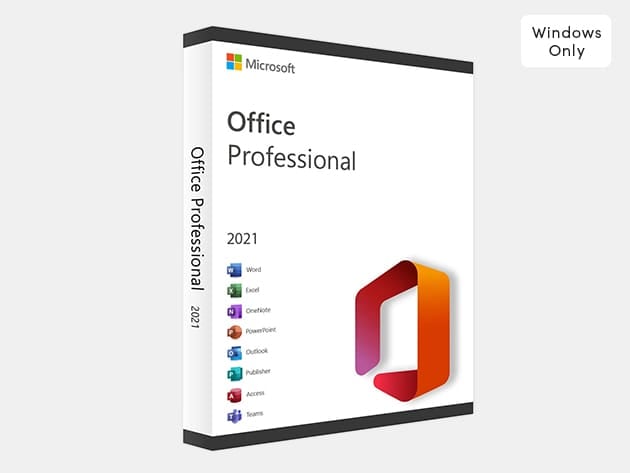
You are comparing oranges and bananas.
Actually with Office 365, you can install Office on an unlimited number of devices. You just can only use one per user account at the same time.You are comparing oranges and bananas.
With Office 365 you can install on as many pcs as you like and have 6 active at any one time. You also get 1 TB onedrive space.
With these dubious licences - one pc only plus no Onedrive.
I have Office 365 Family version (6 users each with 6 activations). I get 30% discount) for around £57 per annum and have it on 3 devices plus a friend has a licence.
Not the case - you can use it on up to 6 devices at any one time (not that you would lol). No limits how many pc installed on.Actually with Office 365, you can install Office on an unlimited number of devices. You just can only use one per user account at the same time.
I've been on Office365 for about 6 years. i've given one of the subs to my dad. And with work offering the home discount, I get $30 a year off the sub price, so it's $69 per year for 6 subs. We use OneDrive a lot, so it's worth $69 a year for each account to have 1TB, getting office is just a nice bonus. And we also have Mac's and PC's, so Office 365 gives us copies of both.
That's what i said, unlimited number of devices you can install to, you can use 1 copy peer user account at any period of time. Thus 6 devices at one time could be used across your 6 accounts.Not the case - you can use it on up to 6 devices at any one time (not that you would lol). No limits how many pc installed on.
365 Personal works with a single account but you can have up 6 simultaneous instances activated on different devices at any one time and and use all 6 at same time.That's what i said, unlimited number of devices you can install to, you can use 1 copy peer user account at any period of time. Thus 6 devices at one time could be used across your 6 accounts.












