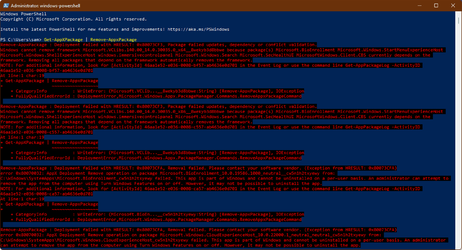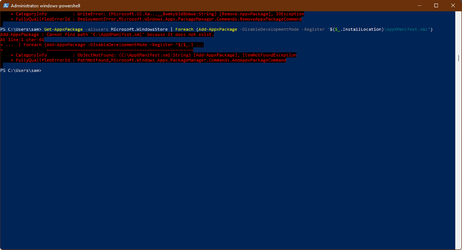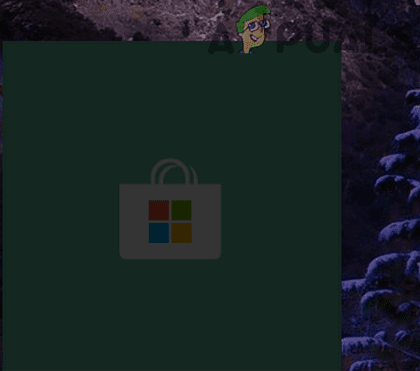izzyforeal
I hate peer pressure and you should too.
Hello and Happy Thanksgiving to you all. Microsoft Store is seriously broken on my system, I have no idea how but it is. Image 001 shows that the icon is blank and if it's clicked much like waiting around for the perfect woman, nothing happens. Image 002 is the result in Powershell when removing the store and all other apps. Image 003 is the result in Powershell when reinstalling the Microsoft Store. I've also tried downloading the .APPX files directly but once downloaded there's nothing to open/load them with. Along with that, I was guessing as to which ones to download because the ones referenced are not available in the list provided. So that's my issue, and again with all due respect to every one of you please don't send me "refresh/reset the app" or "right-click uninstall." All the general home user stuff has been tried already. So those that I didn't offend with my last couple of sentences, I would greatly appreciate some direction. Thanks in advance. - Izzy
Attachments
My Computer
System One
-
- OS
- Windows 11
- Computer type
- Laptop
- Manufacturer/Model
- Dell XPS-15-7590
- CPU
- Intel(R) Core(TM) i7-9750H CPU @ 2.60GHz, 259
- Motherboard
- BaseBoard Product 018W12
- Memory
- 16GB DDR4-2666MHz, 2x8G
- Graphics Card(s)
- NVIDIA(R) GeForce(R) GTX 1650 4GB GDDR5
- Sound Card
- Digital Power Station | Bongiovi Acoustics
- Monitor(s) Displays
- 27"
- Screen Resolution
- 2560x1440
- Hard Drives
- Samsung 970 EVO 1TB
- PSU
- 6-Cell 97WHr Integrated
- Case
- Platinum Silver
- Keyboard
- Logitech K 470
- Mouse
- Jelly Comb MS023
- Internet Speed
- 200 | 10
- Browser
- Google Chrome
- Antivirus
- Windows Defender
- Other Info
- I changed my login password to "Incorrect."