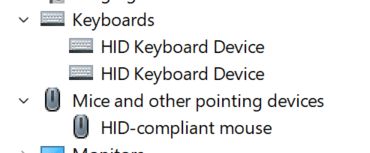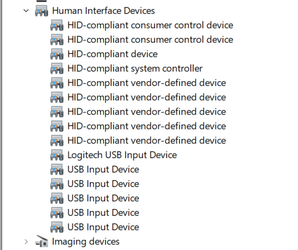I know there have been a lot of posts about this but...
I have a new HP Omen 30L PC and "sleep" (modern standby) is... completely erratic. Hard to put the machine to sleep and it won't stay asleep all the time, it wakes up "partially" after a certain period, but even if it is sleeping, devices which I have set not to wake the machine do.
The machine specs are below, attached devices are a Logitech 720 Triathlon wireless mouse (unifying receiver) and a Logitech wired keyboard. I have a similar setup with a Win 8.1 machine and it does not have this problem, and a Win 10 laptop that does not have it either.
First, despite the fact that in device manager I have unchecked EVERYTHING that might be allowed to wake the machine - not just keyboards and mice, I went through the entire list, expanded each and every item, and if it had a power management tab, I unchecked everything on that tab. Despite the above, if I wiggle the mouse or hit the spacebar, the machine wakes up. If I turn the mouse off with the switch on it (wireless) and put the machine to sleep by pressing the power button, then is the only time the mouse will not wake up the computer. The keyboard (wired) still does though.
However, the most annoying is that even if the mouse is off and I do not touch the keyboard, the machine will wake up partially after maybe a half hour sleep time. I can see this because the front panel light has stopped blinking and is on continuously; the monitors are still black but if I touch the keyboard they come up instantly - indicating that the display was off, but the machine was not sleeping anymore. Event viewer tells me precisely at what time that the machine "Resume(d) from Connected Standby". As an aside there are all sorts of warning and some error messages every time I look in Event Viewer. Many of warnings are "A corrected hardware error has occurred."; the errors are Application Error or Application Hang.
I have the power plan wake timers disabled and PCI express link state power management set to off.
Powercfg reports:
C:\WINDOWS\system32>powercfg /requests
DISPLAY:
None.
SYSTEM:
None.
AWAYMODE:
None.
EXECUTION:
None.
PERFBOOST:
None.
ACTIVELOCKSCREEN:
None.
I looked at a lot of posts here and there and there are all sorts of things suggested but many of the threads end up with the things not being fixed. Don't even know where else to start investigating...
I have a new HP Omen 30L PC and "sleep" (modern standby) is... completely erratic. Hard to put the machine to sleep and it won't stay asleep all the time, it wakes up "partially" after a certain period, but even if it is sleeping, devices which I have set not to wake the machine do.
The machine specs are below, attached devices are a Logitech 720 Triathlon wireless mouse (unifying receiver) and a Logitech wired keyboard. I have a similar setup with a Win 8.1 machine and it does not have this problem, and a Win 10 laptop that does not have it either.
First, despite the fact that in device manager I have unchecked EVERYTHING that might be allowed to wake the machine - not just keyboards and mice, I went through the entire list, expanded each and every item, and if it had a power management tab, I unchecked everything on that tab. Despite the above, if I wiggle the mouse or hit the spacebar, the machine wakes up. If I turn the mouse off with the switch on it (wireless) and put the machine to sleep by pressing the power button, then is the only time the mouse will not wake up the computer. The keyboard (wired) still does though.
However, the most annoying is that even if the mouse is off and I do not touch the keyboard, the machine will wake up partially after maybe a half hour sleep time. I can see this because the front panel light has stopped blinking and is on continuously; the monitors are still black but if I touch the keyboard they come up instantly - indicating that the display was off, but the machine was not sleeping anymore. Event viewer tells me precisely at what time that the machine "Resume(d) from Connected Standby". As an aside there are all sorts of warning and some error messages every time I look in Event Viewer. Many of warnings are "A corrected hardware error has occurred."; the errors are Application Error or Application Hang.
I have the power plan wake timers disabled and PCI express link state power management set to off.
Powercfg reports:
C:\WINDOWS\system32>powercfg /requests
DISPLAY:
None.
SYSTEM:
None.
AWAYMODE:
None.
EXECUTION:
None.
PERFBOOST:
None.
ACTIVELOCKSCREEN:
None.
I looked at a lot of posts here and there and there are all sorts of things suggested but many of the threads end up with the things not being fixed. Don't even know where else to start investigating...
My Computer
System One
-
- OS
- Windows 11 Pro
- Computer type
- PC/Desktop
- Manufacturer/Model
- Custom built
- CPU
- i7 12700KF
- Motherboard
- Asus Prime Z690-P
- Memory
- 32 Gb
- Graphics Card(s)
- Asus Geforce RTX 3060 12Gb
- Sound Card
- -
- Monitor(s) Displays
- 2x 4K monitors
- Screen Resolution
- 3840 x 2160 (x2)
- Hard Drives
- 1 Tb WD NVMe primary (Windows)
2 Tb Crucial SSD secondary (data)
- PSU
- 750W Enermac Marblebron
- Case
- Coolermaster MB600L
- Cooling
- be quiet! Dark Rock 4
- Keyboard
- Logitech
- Mouse
- Logitech
- Internet Speed
- Fast
- Browser
- Various