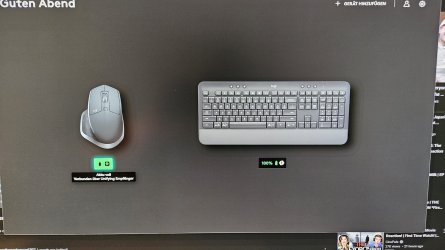Been using my PC all day, no problems. Then suddenly 20 minutes ago the cursor disappears  No idea what caused it maybe I accidentally pressed a weird combination of buttons... dunno.
No idea what caused it maybe I accidentally pressed a weird combination of buttons... dunno.
I followed a Youtube tutorial that recommended I uninstall the mouse in the device manager and reboot. No change.
Got a ton of work to do so if someone could help get this sorted I'd be very grateful.
W11
Logitech MX Master 2S
Let me know if you need more info. TIA.
I followed a Youtube tutorial that recommended I uninstall the mouse in the device manager and reboot. No change.
Got a ton of work to do so if someone could help get this sorted I'd be very grateful.
W11
Logitech MX Master 2S
Let me know if you need more info. TIA.
My Computer
System One
-
- OS
- Windows 11
- Computer type
- PC/Desktop
- Manufacturer/Model
- Own build
- CPU
- AMD Ryzen 7 2700X 3.70 GHz
- Motherboard
- ASUS B450M-A
- Memory
- 32 Gb
- Graphics Card(s)
- 4095MB NVIDIA GeForce RTX 2070
- Monitor(s) Displays
- AOC Q3279WG5B
- Screen Resolution
- 2560x1440
- Hard Drives
- 465GB Western Digital WDC SSD
1863GB Seagate HDD