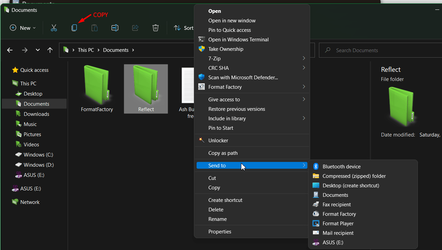- Local time
- 6:02 PM
- Posts
- 4,479
- OS
- Windows 11 Pro 24H2 (Build 26100.4351)
My Computers
System One System Two
-
- OS
- Windows 11 Pro 24H2 (Build 26100.4351)
- Computer type
- PC/Desktop
- Manufacturer/Model
- Custom built
- CPU
- Intel Core 9 Ultra 285K
- Motherboard
- Gigabyte Aorus Z890 Xtreme AI Top
- Memory
- 64G (4x16) DDR5 Corsair RGB Dominator Platinum (6400Mhz)
- Graphics Card(s)
- Radeon (XFX Mercury) RX 9070XT OC (with Magnetic Fans)
- Sound Card
- Onboard (DTS:X® Ultra Audio: ESS ES9280A DAC)
- Monitor(s) Displays
- 27-inch Eizo Color Edge - CG2700X
- Screen Resolution
- 3840 x 2160
- Hard Drives
- 4 Samsung NVM 990 Pro drives: 1TB (OS), 2TB, 2 X 4TB.
- PSU
- Seasonic TX-1300 (1300 Watts)
- Case
- Cooler Master H500M
- Cooling
- Corsair Link Titan 280 RX RGB
- Keyboard
- Logitech Craft
- Mouse
- Logitech MX Master 3S
- Internet Speed
- 1TB Download. 512mb Upload
- Browser
- Microsoft Edge Chromium
- Antivirus
- Windows Security
- Other Info
- System used for gaming, photography, music, school.
-
- Operating System
- Windows 11 Pro 24H2 (Build 26100.4061)
- Computer type
- PC/Desktop
- Manufacturer/Model
- Custom built
- CPU
- Intel Core i9-9900K
- Motherboard
- Gigabyte Z390 Aorus Xtreme
- Memory
- 32gig (4 x 8) Corsair Dominator Platinum DDR4 3600Mhz (B-Die)
- Graphics card(s)
- Radeon XFX Merc 7900XT (20gig)
- Sound Card
- Onboard
- Monitor(s) Displays
- 24-Inch NEC PA242W
- Screen Resolution
- 2880 x 1800
- Hard Drives
- 2 X NVME, 1 X SATA SSD
- PSU
- EVGA Super Nova 1000 P2 (1000 Watt)
- Case
- Phantek Enthoo Luxe
- Cooling
- Corsair H115i Elite AIO Cooler
- Keyboard
- Logitech Keys
- Mouse
- Logitech MX Master 3
- Internet Speed
- 1TB Download. 512mb Upload
- Browser
- Microsoft Edge Chromium
- Antivirus
- Windows Security
- Other Info
- Backup System