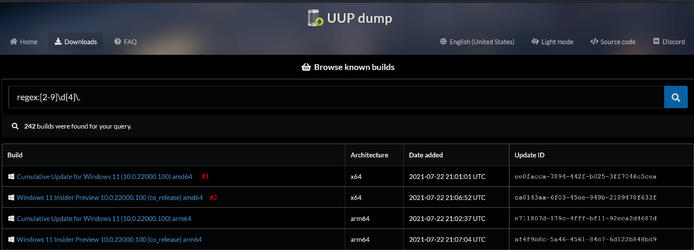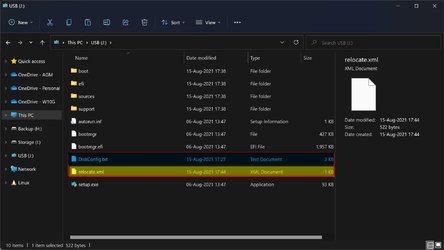- Local time
- 4:53 PM
- Posts
- 811
- OS
- Windows 11 PRO x64 Dev
I have absolutely no idea. I have no explanations, for me the method works perfectly both on Hyper-V virtual machines, and on physical machines.@Kari - any other ideas? This is your bread and butter tutorial, but I don't see anything wrong in the file itself.
One thing worth mentioning: the most common fault in relocating the Users folder with sysprep is that when Windows gets to OOBE, setup cannot find the drive. For instance, if answer file tells sysprep to move Users folder to drive D:, and somehow drive letters are changed and suddenly the DVD drive is D: and what user thought to be drive D: becomes drive E:, the procedure of course fails.
Kari
My Computers
System One System Two
-
- OS
- Windows 11 PRO x64 Dev
- Manufacturer/Model
- Hyper-V Virtual Machine (host in System 2 specs)
- CPU
- Intel Core i7-8550U
- Memory
- 6 GB
- Graphics Card(s)
- Microsoft Hyper-V Video
- Monitor(s) Displays
- Laptop display (17.1") & Samsung U28E590 (27.7")
-
- Operating System
- Windows 11 PRO x64 Dev Channel
- Computer type
- Laptop
- Manufacturer/Model
- HP HP ProBook 470 G5
- CPU
- Intel Core i7-8550U
- Motherboard
- HP 837F KBC Version 02.3D.00
- Memory
- 16 GB
- Graphics card(s)
- Intel(R) UHD Graphics 620 & NVIDIA GeForce 930MX
- Sound Card
- Conexant ISST Audio
- Monitor(s) Displays
- Laptop display (17.1") & Samsung U28E590 (27.7")
- Hard Drives
- 128 GB SSD & 1 TB HDD
- Mouse
- Wireless Logitech MSX mouse
- Keyboard
- Wireless Logitech MK710 keyboard
- Internet Speed
- 100 Mbps down, 20 Mbps up
- Browser
- Edge Chromium Dev Channel
- Antivirus
- Windows Defender
- Other Info
- 2 * 3 TB USB HDD
6 TB WD Mirror NAS