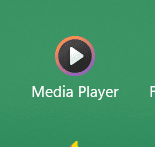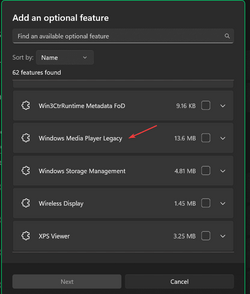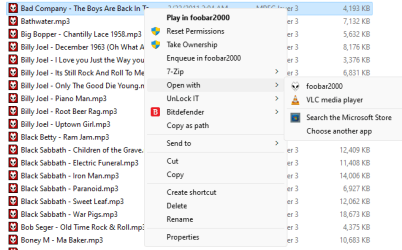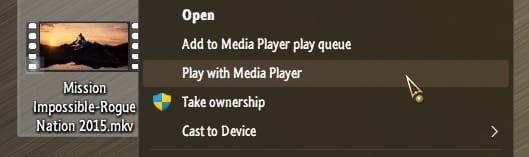Windows Media Player 12 is included in clean installs of Windows 10 as well as upgrades to Windows 10 from Windows 8.1 or Windows 7. DVD playback isn't included in Windows 10 or Windows 8.1. Go to the DVD playback for Windows page to find out how to add DVD playback.
According to ms, Are we talking about another new version or..lol
Ok so if you use legacy..its the old one..if you use media player..its the new one. Should look like this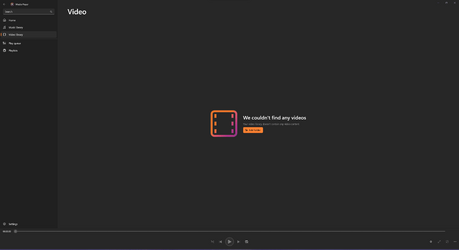
According to ms, Are we talking about another new version or..lol
Ok so if you use legacy..its the old one..if you use media player..its the new one. Should look like this
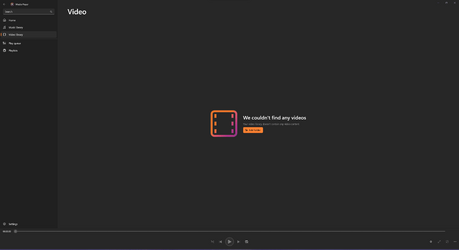
My Computer
System One
-
- OS
- 11
- Computer type
- PC/Desktop
- Manufacturer/Model
- Custom
- CPU
- 10700k@5.2
- Motherboard
- Gigabyte Gaming X Z490
- Memory
- Viper Steelseries 32gb@ 3600mhz
- Graphics Card(s)
- Gigabyte 2070 Super 8GB, +200 core + 600 memory
- Monitor(s) Displays
- ASUS 4k HDR, Two 1080p Benq and Samsung
- Screen Resolution
- 3840x2160/2560x1440/1920x1080
- Hard Drives
- Adata XPG SX8200 PRO 1tb
Samsung EVO 870 500GB
- PSU
- Corsair RX 650
- Case
- NZXT h510
- Cooling
- CM HYPER 212 RGB
- Keyboard
- Razer Ornata Chroma
- Mouse
- Steelseries Rival 710