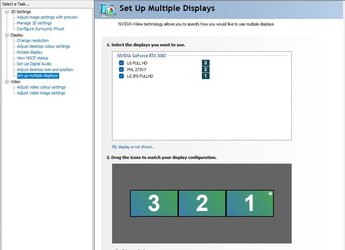Kupuna
Well-known member
Win 11 Pro 21H2 Build 22000.856
Single monitor with attached drawing tablet (Huion13)
All operations are normal.
Exploring the new Multiple Desktop options, I am trying to get a second desktop where I can run my drawing tablet software separately from the main desktop.
I cannot create an active second desktop. The multiple desktop icon on the taskbar will create a blank new desktop thumbnail, but it is inactive. I can duplicate my “main” desktop using the multiple desktop command, but I cannot start a separate program in the duplicate.
Is there something inherent in the drawing tablet connection that will not let it be run in a separate desktop? Up to now, I have previously been working with the tablet in an extended window.
Single monitor with attached drawing tablet (Huion13)
All operations are normal.
Exploring the new Multiple Desktop options, I am trying to get a second desktop where I can run my drawing tablet software separately from the main desktop.
I cannot create an active second desktop. The multiple desktop icon on the taskbar will create a blank new desktop thumbnail, but it is inactive. I can duplicate my “main” desktop using the multiple desktop command, but I cannot start a separate program in the duplicate.
Is there something inherent in the drawing tablet connection that will not let it be run in a separate desktop? Up to now, I have previously been working with the tablet in an extended window.
- Windows Build/Version
- Win11 Pro 21H2 Build 22000.856
My Computer
System One
-
- OS
- Win 11
- Computer type
- PC/Desktop
- Manufacturer/Model
- Intel NUC 8i7HN
- CPU
- Core™ i7-8809G CPU @ 3.10GHz
- Motherboard
- Proprietary Intel
- Memory
- 1 TB.
- Graphics Card(s)
- AMD build in.
- Monitor(s) Displays
- OLD Asus 23"
- Hard Drives
- SSD 16GB