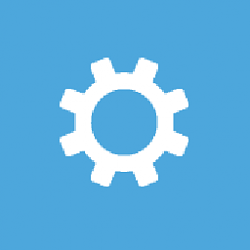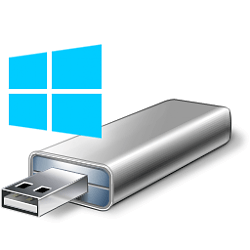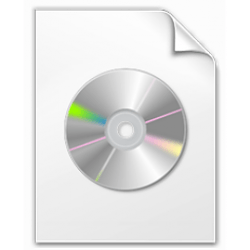- Local time
- 11:22 AM
- Posts
- 869
- OS
- Windows11 23H2 (OS Build 22631.2428)
Before we give up, please just address the question from @SlicEnDicE. If that works it may make everything we have been doing obsolete and solve issues for you.
Yes and i answered this question above in post #76 ............. that was one of the first things i looked at when i started this fixing process !
We should have a good boot disk now. I'm just not clear on whether flashh4 has even tried booting from it yet.
Answer is yes as i stated above in post #68 ...............
I did get my disk formatted so now i will try hsehestedt instructions again !
Yes and i answered this question above in post #76 ............. that was one of the first things i looked at when i started this fixing process !
We should have a good boot disk now. I'm just not clear on whether flashh4 has even tried booting from it yet.
Answer is yes as i stated above in post #68 ...............
I did get my disk formatted so now i will try hsehestedt instructions again !
My Computer
System One
-
- OS
- Windows11 23H2 (OS Build 22631.2428)
- Computer type
- PC/Desktop
- Manufacturer/Model
- HP HP ENVY TE01
- CPU
- 2.90 gigahertz Intel Core i7-10700
- Motherboard
- Board: HP 8767 A (SMVB)
- Memory
- 16214 Megabytes Usable Installed Memor
- Hard Drives
- 1511.52 Gigabytes Usable Hard Drive Capacity
1418.15 Gigabytes Hard Drive Free Space
- Keyboard
- Logitech wireless
- Mouse
- M 185 wireless
- Internet Speed
- 12 ms Jitter 8 ms Download 10.5 Mbps Upload 1.7
- Browser
- Edge & FF
- Antivirus
- Windows Defender