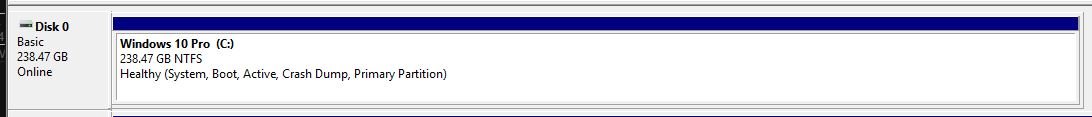No worries.
Disk 1 has two partitions, the C: partition and the recovery partition. The total of both these partitions means there is no more free space on disk 1. The proper term for this free space is unallocated disk space - so, excuse me for not being clearer.
As you need more unallocated space on disk 1 to create another partition (to make the new the MBR System Reserved partition), then the only way you would get that is by shrinking one of the partitions you currently have on that disk.
Both the C: partition and recovery partition have free space available. That free space has already been allocated to those partitions, and cannot immediately be used for a new partition.
Yes, shrinking a partition will make any partition smaller, but shrinking a partition creates this unallocated disk space that can be repurposed for the new partition - so it is a useful sacrifice to make.
Hope that helps.
Disk 1 has two partitions, the C: partition and the recovery partition. The total of both these partitions means there is no more free space on disk 1. The proper term for this free space is unallocated disk space - so, excuse me for not being clearer.
As you need more unallocated space on disk 1 to create another partition (to make the new the MBR System Reserved partition), then the only way you would get that is by shrinking one of the partitions you currently have on that disk.
Both the C: partition and recovery partition have free space available. That free space has already been allocated to those partitions, and cannot immediately be used for a new partition.
Yes, shrinking a partition will make any partition smaller, but shrinking a partition creates this unallocated disk space that can be repurposed for the new partition - so it is a useful sacrifice to make.
Hope that helps.
My Computers
System One System Two
-
- OS
- Windows 11
- Computer type
- PC/Desktop
- CPU
- AMD Ryzen 5 5600
- Motherboard
- MSI B550-A Pro
- Memory
- 16 GB
- Graphics Card(s)
- Sapphire Radeon RX 6500XT (8 GB version)
- Monitor(s) Displays
- BenQ Mobuiz EX2710Q QHD, Iiyama ProLite X23377HDS
- Hard Drives
- MSI Spatium M461 4TB
-
- Operating System
- Windows 11
- Computer type
- Laptop
- Manufacturer/Model
- Acer A114
- CPU
- Intel Celeron N4020


 .
.