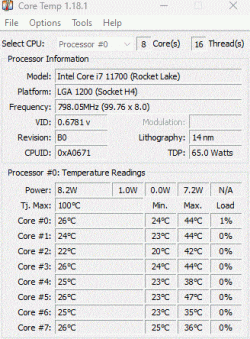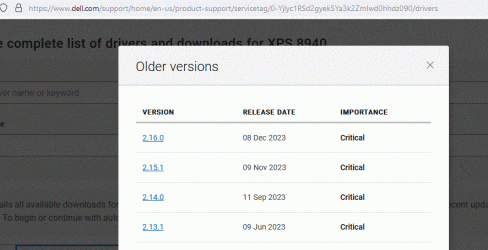My WIN11 desktop continues to freeze up...
These freeze up are random--when using a browser, machine idling, using installed APPS....
It will run faultless for a long period of time then simply freeze---no keyboard no mouse, perfect monitors resulting in a hard re-set to get the machine to re-boot. This has been going on for approx 1 month
I’ve done a BUNCH of things and have run out of ideas…Is there something I’ve missed, is there a hardware issue I’ve yet to uncover…I’m a bit confused and need some informed guidance.
I’ve included a LOG COLLECTOR zip file
What I've done-
DISM RESTOREHEALTH
SCF /scannow
CHKSDK c: /f/r
WIN11 MEMORY DIAG TEST--NO issue notes
CPU-Z CPU benchmark and stress test--NO issues found
operating temperatures of components are all below 100F (SPECCY)
CLEAN install of NVIDIA video card driver-MGF driver NOT DELL
Clean install of Realteck Audio Driver--DELL DRIVER
ADJUSTED VM to custom size--INITIAL from 16 to 1800MB, Max is 4864 (WIN recommendation)
Stopped auto Hardware Acceleration via video card controller
RESET WINSOCK (don't ask)
insured all DELL updates are in place---BIOS, drivers (except as noted above)
Did a REPAIR Install of WIN11 OS--in-place Upgrade per instruction on this forum
replaced the POWER SUPPLY with an identical, good, unit--NO change
re-seated all boards inside the PC, insured it was clean
disabled all MS DEFENDER as a test---NO affect---re-enabled
changed BROWSER from Firefox to EDGE--no change
These freeze up are random--when using a browser, machine idling, using installed APPS....
It will run faultless for a long period of time then simply freeze---no keyboard no mouse, perfect monitors resulting in a hard re-set to get the machine to re-boot. This has been going on for approx 1 month
I’ve done a BUNCH of things and have run out of ideas…Is there something I’ve missed, is there a hardware issue I’ve yet to uncover…I’m a bit confused and need some informed guidance.
I’ve included a LOG COLLECTOR zip file
What I've done-
DISM RESTOREHEALTH
SCF /scannow
CHKSDK c: /f/r
WIN11 MEMORY DIAG TEST--NO issue notes
CPU-Z CPU benchmark and stress test--NO issues found
operating temperatures of components are all below 100F (SPECCY)
CLEAN install of NVIDIA video card driver-MGF driver NOT DELL
Clean install of Realteck Audio Driver--DELL DRIVER
ADJUSTED VM to custom size--INITIAL from 16 to 1800MB, Max is 4864 (WIN recommendation)
Stopped auto Hardware Acceleration via video card controller
RESET WINSOCK (don't ask)
insured all DELL updates are in place---BIOS, drivers (except as noted above)
Did a REPAIR Install of WIN11 OS--in-place Upgrade per instruction on this forum
replaced the POWER SUPPLY with an identical, good, unit--NO change
re-seated all boards inside the PC, insured it was clean
disabled all MS DEFENDER as a test---NO affect---re-enabled
changed BROWSER from Firefox to EDGE--no change
- Windows Build/Version
- Win11 HOME Version 23H2
Attachments
My Computer
System One
-
- OS
- WIN11 HOME Version 24H2
- Computer type
- PC/Desktop
- Manufacturer/Model
- DELL XPS 8940
- CPU
- 11th Gen Intel(R) Core(TM) i7-11700 @ 2.50GHz 2.50 GH
- Motherboard
- Dell OE
- Memory
- 32GB
- Graphics Card(s)
- NVIDIA GeForce GTX 1650 SUPER
- Sound Card
- Realtek Audio (on board)
- Monitor(s) Displays
- (2) DELL 2007FP
- Screen Resolution
- 1600 X 1200
- Hard Drives
- C: (OS and APPS) 512GB SSD
D: (data) 1TB SATA
- PSU
- 360W
- Case
- DELL OE
- Cooling
- Noctua NF-A9 PWM 92mm case fan and NH-D9L CPU Cooler with 92mm fan
- Keyboard
- Dell
- Mouse
- Logitech M705
- Internet Speed
- 500Mbps DWN 120Mbps UP
- Browser
- FIREFOX- once in a great while will use EDGE
- Antivirus
- MS
- Other Info
- The case fan and CPU cooler were after purchase upgrades...the i7 cpu runs hot and the OE solution can best be described as marginal when CPU intensive apps are used.
ALSO added VRM and SSD passive heatsinks.