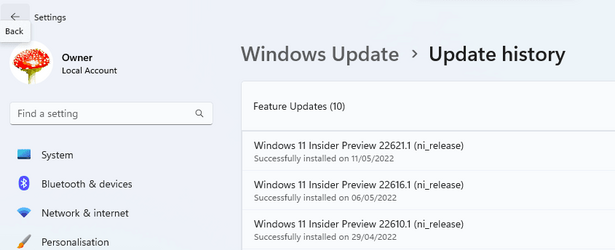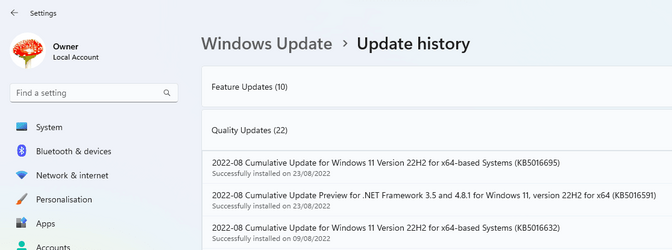jonnboy1976
Active member
- Local time
- 2:54 PM
- Posts
- 12
- OS
- Windows 11
Ive had Win11 since July 2021. Last week I did an inplace upgrade install hoping to fix Windows Search, which it did not. (That's another major issue. I've tried everything, but Windows Search from ANY place in Win 11 will not and has never worked at all for me. Help?) But my question for you is this- for months Ive been using a cmd bypass or two to enable my laptop to update and get the new Insider builds thru Windows Update and it's worked perfectly until the inplace upgrade. Ive run the command again rechecked to make sure its enabled, etc. But I still cannot update with Windows Update. Maybe I'm forgetting a second bypass cmd or reg tweak that I had to use a year ago, I'm not sure. Thought it was just the one cmd. (I was on 22622.343 I think it was before the inplace upgrade. Now I'm stuck at 22621.1) Any help or advice is very appreciated. 

- Windows Build/Version
- 22621.1
My Computer
System One
-
- OS
- Windows 11
- Computer type
- Laptop
- Manufacturer/Model
- Lenovo N580
- CPU
- Intel(R) Pentium(R) CPU B960 @ 2.20GHz 2.20 GHz
- Memory
- 12 GB
- Browser
- Edge
- Antivirus
- Defender
- Other Info
- Windows Insider since 2012. (MS didn't officially name the program until 2014).
I don't have near the knowledge or expertise that many people on this site have. But more than average. I love tech and always looking to learn more.