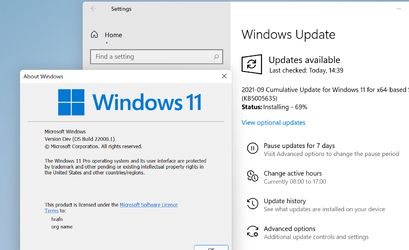You're more of an advanced user.. I would never suggest that to someone who may not be as advanced as you are.C'mon guys -- install via iso -- provided you have TPM it WORKS even for 6th GEN Intel processors on old laptops.
The bugbear in this is that you will need to do a "Clean install" as upgrade will do the hardware validation checks.
I've just installed on an external USB device using RUFUS with the WindowstoGO option.
No problems of any kind other than I had to install on a "Standard USB3 ext device" rather than an SSD connected vis SATA->USB adapter -- probably the R UFUS software not compatible for install on that type of connection.
However after install I cloned the USB3 HDD to the SSD device and it works perfectly.
Got a whole slew of updates as well.
Cheers
jimbo
My Computer
System One
-
- OS
- Windows 11 Home(Beta) - 23H2 - 22635.3495
- Computer type
- PC/Desktop
- Manufacturer/Model
- Banana Junior 5600- G Series
- CPU
- AMD Ryzen 5 5600G
- Motherboard
- Asus ROG Strix B550-F
- Memory
- G.SKILL Ripjaws V Series 64GB 4x16
- Graphics Card(s)
- NVIDIA GeForce GTX TITAN X
- Monitor(s) Displays
- Viotek 32", 28" ASUS VP28U
- Screen Resolution
- 1080p
- Hard Drives
- Primary SAMSUNG 970 EVO Plus
- PSU
- EVGA BQ 700w 80+ Bronze
- Case
- Zalman i3 NEO
- Cooling
- ARCTIC Freezer 7 X
- Keyboard
- Corsair
- Mouse
- Amazon Generic with Cord
- Internet Speed
- Download: 295.11 mbps Upload: 65.35 mbps T-Mobile Internet
- Browser
- Firefox and Edge
- Antivirus
- MS - Defender
- Other Info
- Speakers: Klipsch ProMedia 2.1