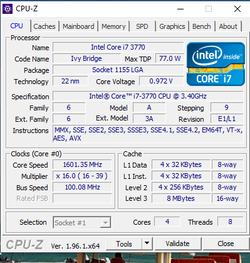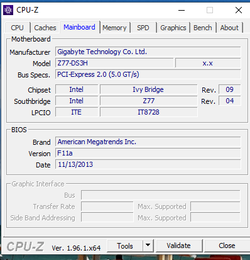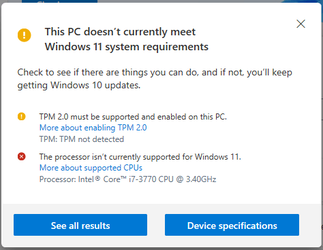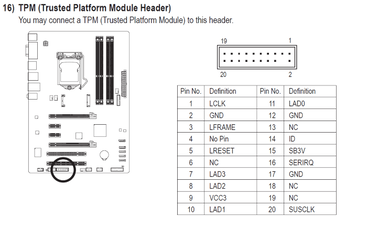Hi Roomies.
I just ran the PC Health Check and I need a NEW CPU and a TPM module for my MB in order to pass the new requirements.
My question is should I buy a new CPU ( Intel Core i9-9900K – (1151/8 Core/3.60GHz/16MB/Coffee Lake/95W) – BX806849900K ) I think this one can be use with my MB. The TPM cost $50.00 now for my MB Z77-DS3H , which I also don't know if I'm better off spending more cash and build a new PC.
Thank you for your help.
I just ran the PC Health Check and I need a NEW CPU and a TPM module for my MB in order to pass the new requirements.
My question is should I buy a new CPU ( Intel Core i9-9900K – (1151/8 Core/3.60GHz/16MB/Coffee Lake/95W) – BX806849900K ) I think this one can be use with my MB. The TPM cost $50.00 now for my MB Z77-DS3H , which I also don't know if I'm better off spending more cash and build a new PC.
Thank you for your help.
- Windows Build/Version
- Windows 10 Pro / 21H1 / 6/6/2020/ 19043.1266
Attachments
My Computer
System One
-
- OS
- Win 10 Pro 64 21H1
- Computer type
- PC/Desktop
- Manufacturer/Model
- Self build
- CPU
- Intel Core i7 -3770 3.40
- Motherboard
- GIGABYTE / GA-Z77-DS3H (ver 1.0 )
- Memory
- 24 GB
- Graphics Card(s)
- Intel(R) HD Graphics 4000
- Sound Card
- N/A
- Monitor(s) Displays
- BenQ GL2450
- Screen Resolution
- 1920 x 1200
- Hard Drives
- Samsung SSD 840 Pro 120GB
Samsung SSD 840 Evo 128GB
Samsung SSD 840 Evo 1TB
- PSU
- Be Quiet 530 W
- Case
- N/A
- Cooling
- N/A
- Keyboard
- Logitech MK700/MK710
- Mouse
- Logitech M705
- Internet Speed
- 500 Mbps
- Browser
- Chrome / FF
- Antivirus
- MS security