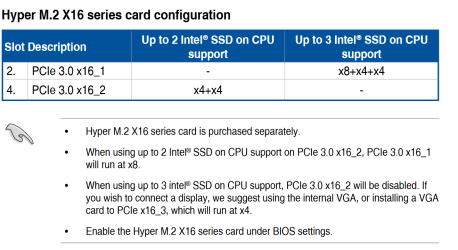melkanea
Member
hello there,
im melkanea & this is my first post!
so i was sadly surprised when i added the nvme extention card & it required a PICe bifurcation of 4x4x4x4 for 4 512GB M2 nvmes which would have worked with a primary pice 16x & a secondary 16x for my GPU
but instead of having 2 pcie 16x slots the Mb opts for going 8x/8x which means the nvme card only had 4x4x for nvmes & 2 would never be detected as they had no channels asigned to them...
i mean i spend 283€ on it, it had everything id wished for to code at fullstacker level (virtualization & TPM to get win 11 to go dev mode cus wsl & vscode just love each other) & run heavily moded game servers
while maxing out on 2K gaming & streaming at 4K
the plan i had for my machine, my most powerfull & favorite build since overclocking the 144mhz MMX cpus with a HB pencils!
its like my dream broke... & im not sure if its just a lazy oversight from the engineers or an intentional limitation designed by the manufacturers to piddle of a niche of gamers... mid range MBs always had 2 x 16x channels, at least if they brag dual GPU setups... cus 2 GPUs at 8x is just a single CPU at 16x meaning they are literally scaming uswhat id really hope for is if the thigs has a BIOS solution... like if the MB goes 8x/8x for compatibility mode or not to stress the HW, which would mean an update or BIOS customization could actually solve my case...
i mean the 16 hardwache channels must be handled by the MB, if my ports can go 8x8x whats stoping it from going 4x4x4x4, its not like 1x cahnnels arent real... it might not be efficient or stress the hardware a bit but i doubt its imposible.
since im a OS level developer i got no clue of BIOS & would lve to know if anyone got any clues tips or suggestions
im melkanea & this is my first post!
so i was sadly surprised when i added the nvme extention card & it required a PICe bifurcation of 4x4x4x4 for 4 512GB M2 nvmes which would have worked with a primary pice 16x & a secondary 16x for my GPU
but instead of having 2 pcie 16x slots the Mb opts for going 8x/8x which means the nvme card only had 4x4x for nvmes & 2 would never be detected as they had no channels asigned to them...
i mean i spend 283€ on it, it had everything id wished for to code at fullstacker level (virtualization & TPM to get win 11 to go dev mode cus wsl & vscode just love each other) & run heavily moded game servers
while maxing out on 2K gaming & streaming at 4K
the plan i had for my machine, my most powerfull & favorite build since overclocking the 144mhz MMX cpus with a HB pencils!
its like my dream broke... & im not sure if its just a lazy oversight from the engineers or an intentional limitation designed by the manufacturers to piddle of a niche of gamers... mid range MBs always had 2 x 16x channels, at least if they brag dual GPU setups... cus 2 GPUs at 8x is just a single CPU at 16x meaning they are literally scaming uswhat id really hope for is if the thigs has a BIOS solution... like if the MB goes 8x/8x for compatibility mode or not to stress the HW, which would mean an update or BIOS customization could actually solve my case...
i mean the 16 hardwache channels must be handled by the MB, if my ports can go 8x8x whats stoping it from going 4x4x4x4, its not like 1x cahnnels arent real... it might not be efficient or stress the hardware a bit but i doubt its imposible.
since im a OS level developer i got no clue of BIOS & would lve to know if anyone got any clues tips or suggestions
- Windows Build/Version
- Win 11 23h2 build 22631.3296
My Computer
System One
-
- OS
- win 11, debian 12, wsl
- Computer type
- PC/Desktop
- Manufacturer/Model
- intel i7-10700f, rog strix z490-e, rtx 3060 ti
- CPU
- intel i7-10700f
- Motherboard
- rog strix z490-e gaming
- Memory
- 32gb kingston ddr4 2933mhz
- Graphics Card(s)
- gigabyte rtx 3060 ti
- Sound Card
- Realtek
- Monitor(s) Displays
- 3
- Screen Resolution
- 2560x1440p, x 1920x1080p
- Hard Drives
- 2x256 NVME M2 RAID-0,
2xTB HDD RAID-0
- PSU
- Rog Thor 850w
- Case
- mini open front, side full glass
- Cooling
- 4x 120mm RGB fans 2x120mm CPU fans
- Keyboard
- RedThunder
- Mouse
- Gaming mouse
- Internet Speed
- https://www.speedtest.net/result/16046710854
- Browser
- edge
- Antivirus
- Windows Defender