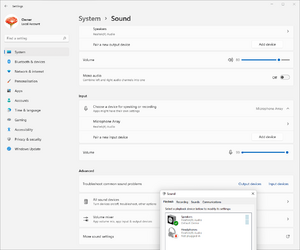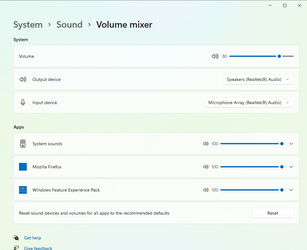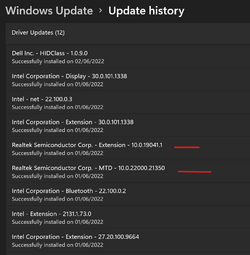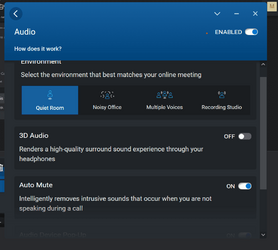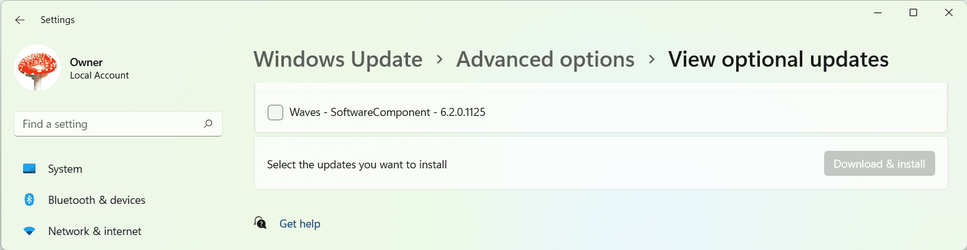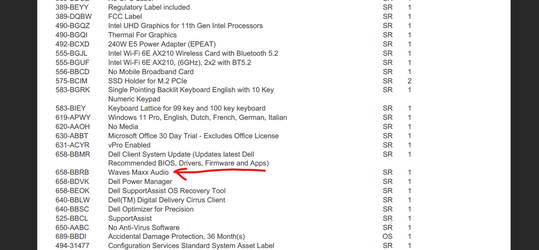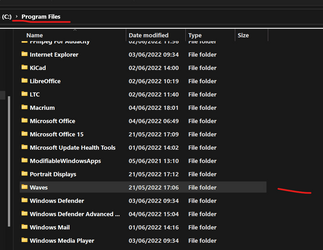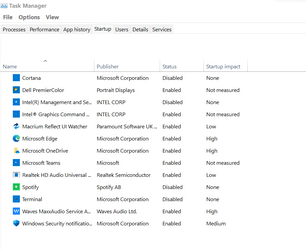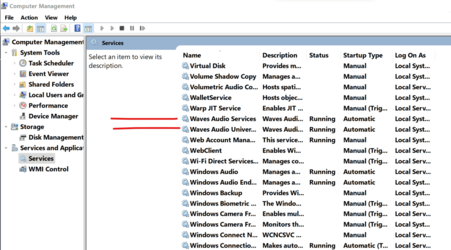Although I have basic audio available there is nothing in control panel beyond the 'Sounds' button. I was expecting to see either Dell Audio or Realtek or something along those lines. Typing (searching the PC) for anything Dell Audio/Realtek etc brings nothing up.
All I seem to have appear be default Windows options for audio.
Device Manager does show that a Realtek Driver is in use but perhaps that is a default one and I also notice that 'Programs and Features' has no Realtek application showing.
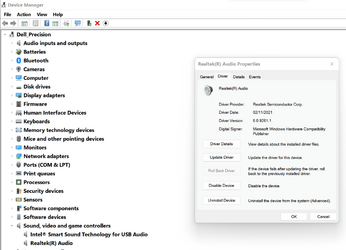
If I look c:\dell drivers I can see an Audio folder and if I drill down far enough there appears to be a Realtek Driver/Application.
Is it possible this needs running to install it and if so why would that not have been done. This is all new out of the box.

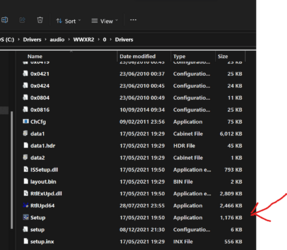
All I seem to have appear be default Windows options for audio.
Device Manager does show that a Realtek Driver is in use but perhaps that is a default one and I also notice that 'Programs and Features' has no Realtek application showing.
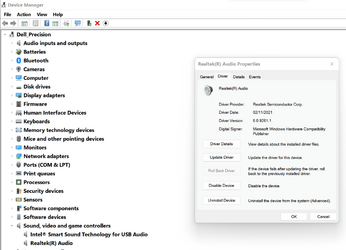
If I look c:\dell drivers I can see an Audio folder and if I drill down far enough there appears to be a Realtek Driver/Application.
Is it possible this needs running to install it and if so why would that not have been done. This is all new out of the box.

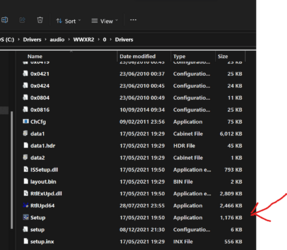
My Computer
System One
-
- OS
- W11 Pro x64 24H2 Dev
- Computer type
- Laptop
- Manufacturer/Model
- Dell 7760 Mobile Precision 17"
- CPU
- Intel i5
- Motherboard
- Unknown
- Memory
- 8Gb
- Graphics Card(s)
- Intel HD Graphics
- Sound Card
- Realtek
- Monitor(s) Displays
- Internal
- Hard Drives
- 2 x 256Gb SSD
- PSU
- Dell 240 watt
- Mouse
- Dell Premier Bluetooth
- Internet Speed
- 50Mbps
- Browser
- Edge
- Antivirus
- Default Microsoft Security