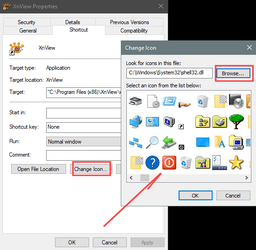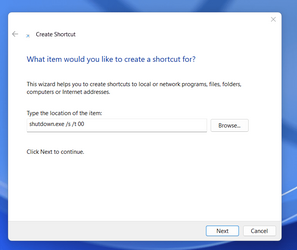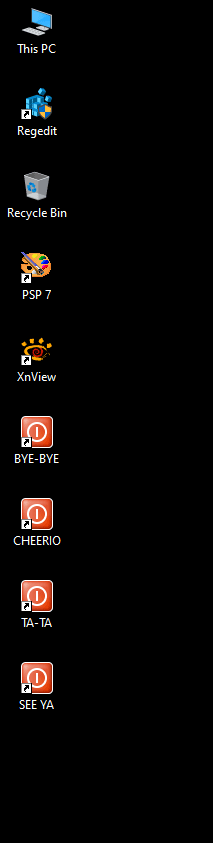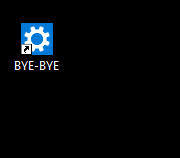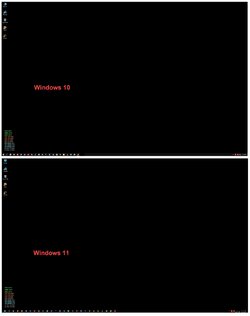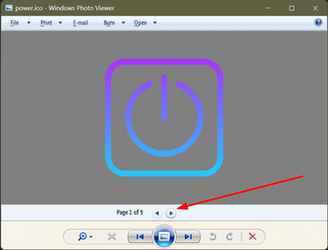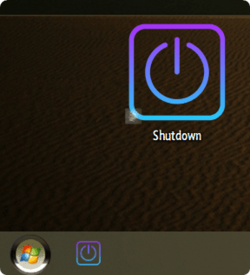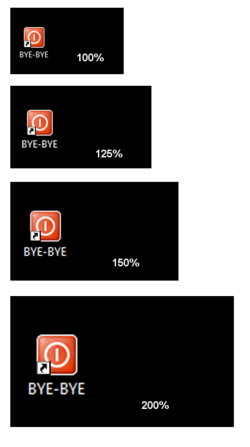- Local time
- 4:50 AM
- Posts
- 3,005
- OS
- Windows 11
Is there a way to add another shutdown link or button in a convenient place? The location of the current one bugs the heck out of me. On the left side of the menu you can opt to sign out but not to shutdown. Only over on the right side of the menu can you shut down.
I don't really want to use add ons for start menu. I tried one online tutorial (Lifewire maybe?) for adding a shutdown button to the screen but it looked bad and didn't work.
Edit - It was "make use of" site.
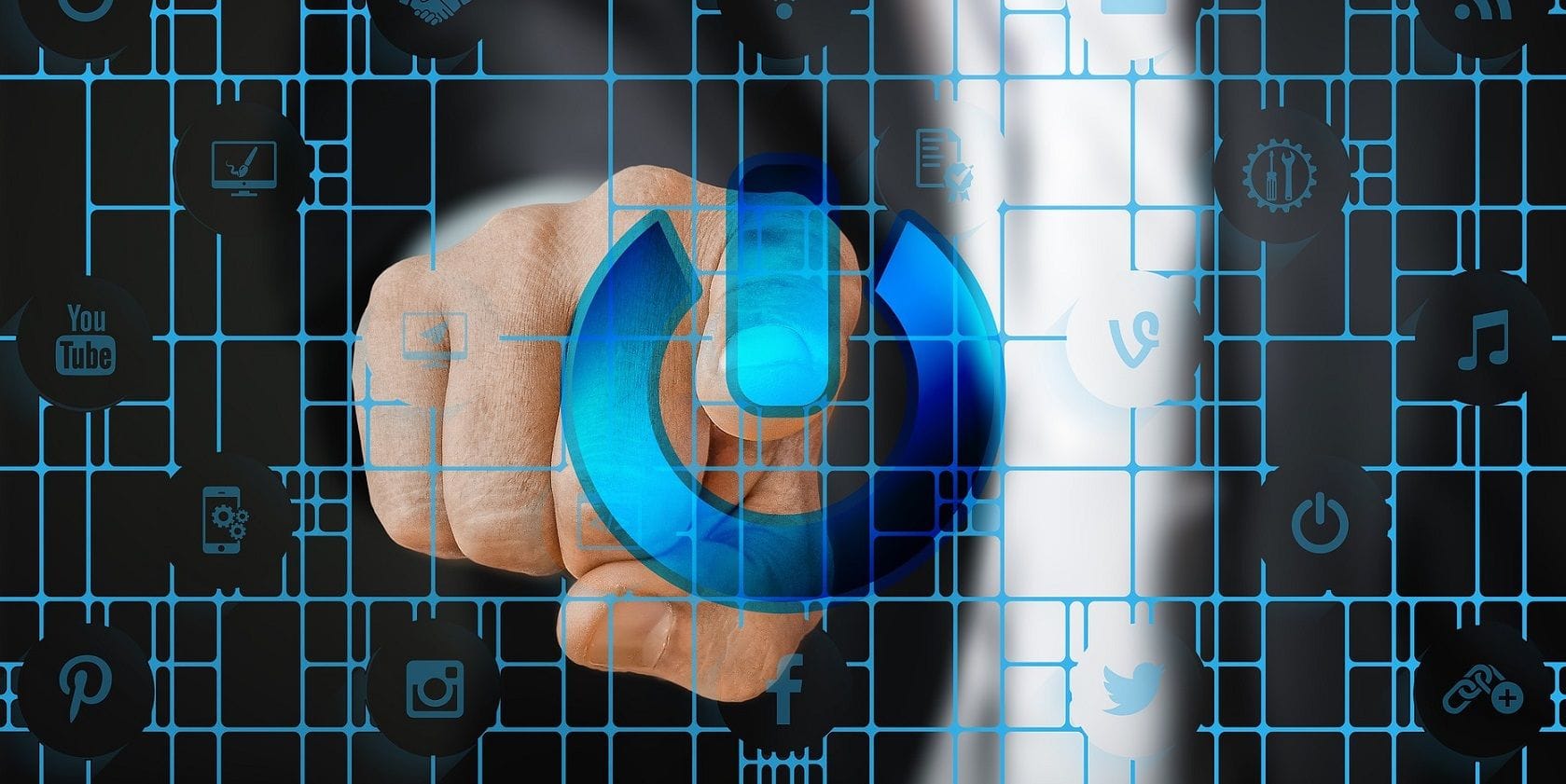
 www.makeuseof.com
www.makeuseof.com
I don't really want to use add ons for start menu. I tried one online tutorial (Lifewire maybe?) for adding a shutdown button to the screen but it looked bad and didn't work.
Edit - It was "make use of" site.
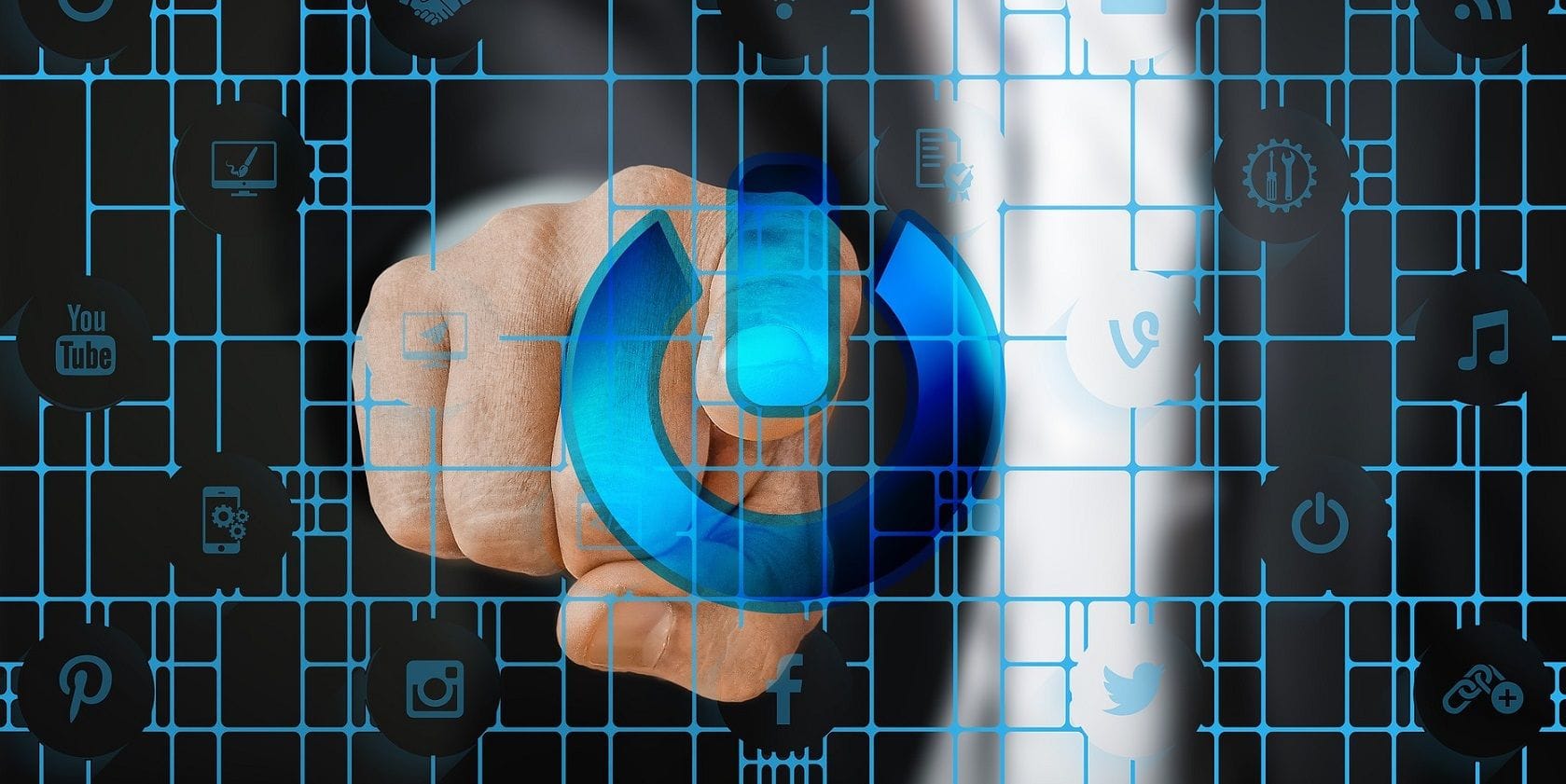
How to Add a Shutdown Desktop Shortcut in Windows 11
Save a few clicks by adding a shutdown desktop shortcut for Windows 11.
Last edited:
My Computer
System One
-
- OS
- Windows 11
- Computer type
- Laptop
- Manufacturer/Model
- HP Pavilion 14-ce3514sa
- CPU
- Core i5
- Memory
- 16gb
- Hard Drives
- Samsung 970 evo plus 2TB
- Cooling
- Could be better
- Internet Speed
- 200mbps Starlink
- Browser
- Firefox
- Other Info
- Originally installed with a 500gb H10 Optane ssd