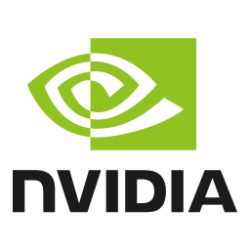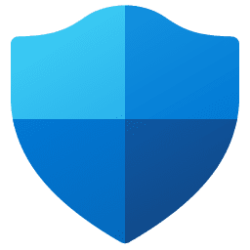This morning, we announced new Surface devices and software experiences designed to help people connect and create on the PC using the power of the cloud, AI, and machine learning. I want to share a little bit more about some of the updates we announced across Microsoft 365, Microsoft Edge, and Bing.
As Panos talked about this morning, the last few years have given rise to enduring changes in the way we live—online and offline. We’re seeing these emerging behaviors become everyday habits, creating new ways to use the PC. Essential PC tasks have increasingly moved online with innovation continuing in areas like content creation, helping to power a thriving creator economy. Creativity and self-expression are not one thing, one person, or one industry—anyone can be a creator with the right set of tools. Nearly 20 million US consumers now create and monetize their content online, and user-generated content now accounts for 39 percent of weekly media hours consumed.1 At the same time, we’re all facing constraints at home and work as the cost of everything continues to rise. 72 percent of US consumers say rising costs are their number one concern and finding better deals is a top reason people shop online.2 As we build new experiences across our apps and services, we’re focused on unlocking your self-expression and creativity while providing practical tools that help you make your life easier.
New creator tools in Microsoft 365, Microsoft Edge, and Bing
Today, I’m thrilled to announce new consumer tools in Microsoft 365, Microsoft Edge, and Bing designed to help all of us ignite our imagination and express ourselves. Everything begins with an idea but getting started and capturing your individuality isn’t always easy. For anyone who is trying to create a brand for themselves on social media or simply wanting to create a birthday party invitation for family and friends, we aimed to solve a few key challenges with creating and sharing content:
For the first time ever, I’m excited to announce Microsoft Designer, a graphic design app in Microsoft 365 that helps you create stunning social media posts, invitations, digital postcards, graphics, and more, all in a flash.
- When I have an idea, it’s hard to get started. To take an idea and make it into what I envisioned digitally, why doesn’t it ever look like I thought?
- When I’m creating content, it’s time-consuming. Why does formatting and resizing multiple images and text have to be so complex?
- It’s hard to make unique content that looks great. I’m not a trained designer but still want high-quality designs, why can’t this tool just read my mind?
- And most importantly, tools are fragmented (and expensive).
Microsoft Designer is powered by AI technology, including DALL∙E 2 by OpenAI, which means you’re able to instantly generate a variety of designs with minimal effort. Our cutting-edge AI supercharges your ideas.
With Designer, there’s no need to spend time building cards or social media posts from scratch. And you no longer need to search through thousands of pre-made templates. Designer invites you to start with an idea and let the AI do the heavy lifting. For example, with ‘start from scratch’ within Designer, you can simply describe an image you want to see, and the app does the work for you to create something totally unique. As you work in Designer, every surface of the app is powered by AI to help ensure consistent, aligned, properly scaled, and beautiful designs, even with or without any inherent design ability.
As you add more content like images or text, the ’design ideas’ feature magically integrates the content within the design in a single click. You can then share your designs with the world however you’d like, including publishing directly to social media platforms or downloading them to use anywhere.
The Designer app is born out of PowerPoint, where Designer uses AI to make template suggestions as you build out a presentation. Depending on the type of content, Designer in PowerPoint will offer several options for you to choose from. In fact, more than eight billion slide designs (and counting) have been saved by our customers with Designer in PowerPoint. We’re thrilled to expand on that legacy, adding the latest cutting-edge text to image AI, with the new Designer app.
To get started with the new Microsoft Designer app today, you can sign up for early access to our free web preview of the Designer app. We’re inviting people to try it out, give us feedback, and help us make it great. The current free preview does not include all planned features to come; we will be adding more over time. Once the app is ready for general availability, it will be available both as a free app and with more premium features available to Microsoft 365 Personal and Family subscribers.
We know that content creation isn’t limited to an app, it also happens online. So, we plan to integrate Designer into Microsoft Edge, delivering AI-powered design suggestions to visually enhance social media posts and other visual content without having to leave your browser window.
We realize that creators do not just want to build beautiful logos, social media posts, and invitations, they also want to create awesome videos. That is why I’m also pleased to officially welcome Microsoft Clipchamp to the Microsoft 365 family. For the first time, the Microsoft 365 suite of apps includes a free video editor so you can create beautiful videos in no time. Whether it is a daily vlog, a viral dance video, a family video, or a highlight reel, Clipchamp helps you weave together video, sound, and effects quickly and easily. Clipchamp empowers anyone to make professional-grade videos, without needing to be an editing expert. And Microsoft 365 subscribers will now have access to premium features within Clipchamp for more value than ever before, at no extra cost.

Microsoft Clipchamp is available today as the inbox video editing app on Windows 11 and on the web. Microsoft 365 Personal and Family subscribers and Clipchamp Essentials subscribers get access to premium Clipchamp features.
Today, we are also announcing a new website, Microsoft Create. We designed this with creators in mind to help them get inspired, save time, and up-level their skills. With Create, we are bringing together the Microsoft 365 apps you already know and love along with new creative apps—in one place—to help you express your creativity and make the most of your time.
Create is a space to help any type of creator get started with creating videos, graphic designs, documents, presentations, and more. It is the ultimate creator launchpad that brings together the power of our content creation apps—from Designer to Clipchamp to PowerPoint to Word and beyond. Create can help spark inspiration and up-level your skills with professional templates, curated articles, and videos from others who have been in your shoes. We are thrilled to bring this new website to help you try and learn something new about content creation.
The Microsoft Create website is live today and available for anyone to use. We’ll continue to build new functionality and content into the site over time.
Now let’s talk about finding that perfect image for your creations. I think we’ve all become accustomed to a world in which if you need a specific image, you search online until you find whatever is closest to what you had in mind. But if you were searching for an image that for whatever reason didn’t yet exist, you were out of luck. I’m excited to announce that with the new Image Creator from Microsoft Bing you will be able to create images that don’t yet exist, limited only by your imagination. Using the same DALL∙E 2-powered image-generator technology that is also in the Microsoft Designer app, Image Creator helps you bring your ideas to life. Simply type in a description of something, any additional context like location or activity, and an art style, and Image Creator will make it for you.
We are taking a measured approach to roll out this feature. We will soon start with a limited preview for select geographies, which will allow us to gather feedback, apply learnings, and improve the experience before expanding further. As Image Creator becomes available, you will be able to access it by navigating to the Bing Images tab and clicking on “Image Creator,” by going to bing.com/create, or through the Image Creator icon in the sidebar in Microsoft Edge.
It’s important, with early technologies like DALL∙E 2, to acknowledge that this is new and we expect it to continue to evolve and improve. We take our commitment to responsible AI seriously. To help prevent DALL∙E 2 from delivering inappropriate results across the Designer app and Image Creator, we are working together with our partner OpenAI, who developed DALL∙E 2, to take the necessary steps and will continue to evolve our approach.
For example, OpenAI removed explicit sexual and violent content from the dataset used to train the model, and Microsoft deployed filters to limit the generation of images that violate content policy.
On top of that, Microsoft has integrated techniques that further help to prevent misuse, including additional query blocking on sensitive topics. Moreover, some prompts to DALL∙E 2 may surface biases embedded in the training data. We recently applied additional technology that helps deliver more diverse images to our results. This is an area we are actively working to address and continuously improve.
We welcome feedback, ideas, or concerns. For the Designer preview, people can provide feedback via a feedback button in the upper right-hand corner. For Image Creator, which is coming soon, we’ll have a ‘Feedback’ button in the lower right corner of the page.
New tools in Microsoft Edge to save you money and time
In addition to new tools for creators, we continue to look for ways to help you make the most of your time online—and help you save some money in the process.
Researching products and shopping remain one of the most enduring activities in a browser and that has only become truer over the last couple of years. As an avid online shopper, I can attest that Microsoft Edge is one of the best browsers for shopping. Our built-in shopping features on Edge help customers save an average of $400 a year—no plug-ins needed. And Microsoft Edge has delivered more than $1.4 billion in coupon savings to date.3 That’s real money and impacts people’s day-to-day lives. Shopping in Microsoft Edge sidebar is a new feature that makes this even easier and more personal using the power of machine learning and AI to analyze product information from across the web like price history, price comparisons, coupons, and deals to help you save time and money. Now, with Shopping in the Microsoft Edge sidebar, you have convenient access to a personalized shopping hub with information like recent purchases, package tracking, recently viewed items, and open shopping carts as well as coupons and savings.
In addition to shopping, the sidebar in Microsoft Edge lets you access tools and first-party and third-party features side-by-side within your browser, even as you navigate between tabs. I use the sidebar to multitask and maximize my time online. Say my friend sends me a laptop recommendation. I can open the link from my Outlook inbox, and then click Shopping in the sidebar to instantly compare prices—without ever flipping between apps or losing my flow. The sidebar also lets you compare search results on different search engines in Discover, access easy tools like a unit converter, or check out Games when you need a quick break. The best part of the sidebar is that it is completely customizable so you can choose the features that allow you to make the most of your time online.
If you’re a Windows user, you can get started with Microsoft Edge and Bing today on your PC. For those who want to try Microsoft Edge and Bing and are on a macOS, mobile, or Linux device, download Microsoft Edge and let us know what you think.
Last, but not least, we know that all of us, from creators to entrepreneurs, parents to students, can use a good deal these days. Starting today and running through January 10, 2023, new and existing Microsoft 365 Personal and Family subscribers can get a six-month Uber One membership free with their subscription plus $25 off their first order. An Uber One membership includes unlimited $0 Delivery Fee, up to 10 percent off on Uber Eats, and 5 percent off Uber rides. To enroll and learn more, visit the Uber One offer here. We hope this helps make the every day a little easier.
At Microsoft, we’re focused on how we can harness the power of technology to support you in this new world that has emerged over the last few years, rife with distraction and uncertainty. Enduring changes to the way we live, work, and play have become new habits. We’re looking for ways to remove barriers to create more seamless and personalized experiences across platforms and devices. To enable you to express yourself. To unlock the next wave of innovation and creation for you on the PC, through the power of the cloud and AI. We can’t wait to see what you do.
Source:

New tools from Microsoft 365, Edge, and Bing | Microsoft 365 Blog
New creator tools in Microsoft 365, Microsoft Edge, and Bing are designed to help all of us ignite our imagination and express ourselves. Learn more.