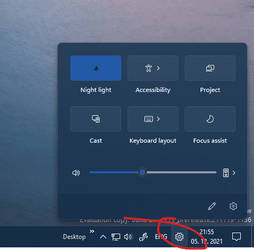Thanks guys! But like, don't be so dramatic. I don't think it boils down to abandoning it. I mean, it's all there, it doesn't die off because the knowledge is and will always be there, and no matter what I do, I will always (at least try to) answer e-mails in a reasonable time fashion.
I don't know if you all really realize how useful this is, like, idk if you know about BigMuscle's Glass8 I think it was called, basically the software that restored Aero Glass in Windows 10 up to around version 2004. Microsoft revamped dwm's backend a fair share back then, and also BM disappeared (hope he's well), but with that, most of the knowledge was lost. The software was always shipped in binary-only form, the sources were never made public, so picking off where he/she left off was more so difficult without that. Idk if much of it was still actual, but still, it would have been a much better starting place than nothing, trust me. I wish I had a starting point as EP when I started working on EP. 7+TT, for example, was very useful in seeing how some stuff is implemented, for example. Disassembling, yeah, it's better than nothing, I guess, but can't and will never beat actually having access to the source code.
This type of work takes huge amounts of time. Like, anything computer-related takes huge amounts of time, and this is somewhere there at the top. And it's hard to afford that time. Not to mention is difficult work in itself. The past few months were a huge undertaking. And long term, I cannot sustain that volume of work. Not necessarily physically let's say (few hours of sleep etc), but I also have a job to take care of, among other stuff. I pushed the pedal on this because I wanted to get this to a working state so that I could resume actually working on my PC, do "useful" stuff let's say, in the sense of doing actual work, not fixing Microsoft's bull crap.
So it's not about abandoning per se, I think or like to think that we reached a plateau where core functionality for this is implemented, it's proven it works and can work for the time being, now what's needed is to polish it systematically whenever the opportunity arises, and then it's up to the community to contribute other stuff and give a helping hand as well with it. It's hard for one guy to fight an empire. I don't know if you realize how many guys Microsoft has that work on Windows, or how huge Microsoft as a corporation is in that regard. Me, I am just a single guy, and I am not even that experienced with these things either (like StartAllBack's developer is, for example, who has been doing this for quite a few years now); I learned a lot developing this.
But the only chance for this project to idk, resist let's say, in the long term, is to gather some community of people that also develop for it. At some point Microsoft might drop the legacy taskbar code altogether. I hate fighting the upstream, I have experience in how this is very difficult to maintain long term, but unless they implement labels, that would mean writing a new taskbar from scratch. That's a huge undertaking. I'm honestly telling you, I don't have the time for that in a reasonable manner, as it also takes A LOT to do it right; the Windows 10 window switcher still does not work exactly as I want it, I am currently playing with it as I want it to behave even better, and what's funny, for a "stupid" window switcher, it took HUGE amounts of work, code and research too, surprisingly. And I am not talking about the layout algorithm, no, that's easy, let's say, you work a few days on it, test the s h i t out of it, take out the bugs and then you forget it in there and it all works and you barely understand it again when you look at it after some time. It's expected =))) But no, I am talking about how most Windows APIs are rusting, they are ancient and not updated, while Microsoft keeps developing a parallel set of up to date tools for their internal use only. Whoever says today's Microsoft is more open than 20 years ago clearly does not have a clue what they are talking about. Even for that, a clean room implementation (means, I haven't ripped code from Windows 10, the "Windows 10 window switcher" in EP is written entirely from scratch by me mimicking that), I still had to tear apart their binaries and see how they get notified of language changes, how do they decide which windows have to be included in there etc, because they do not bother updating the documentation AT ALL with info according to recent advancements. So that adds another layer of complexity and "wasted" time when a well written documentation would have pretty much solved that. So even that thing still takes huge amounts of time to do right, and it's "just" a window switcher. What then can I say about a proper taskbar reimplementation....
But yeah, to end on a positive note, I have developed other tools since my Windows come back a couple of years ago. I had implemented a GNOME Activities clone as well, I have this window switcher, I hope one day I will get to at least helping reimplement a proper taskbar... yeah, I have a dream where a proper alternative shell will happen on Windows. Personally, I like Windows as a platform. They have done some good things in the past couple of years, like WSL, for example, but not only that: high DPI and video support in browsers is much better on Windows than on GNU/Linux, and believe me, I know what I am saying. Not to mention the application ecosystem, because although nice, it's not core for me, it's not that which keeps me away from daily driving a GNU/Linux *desktop*, which I did a couple of years ago. But in my opinion, Windows lacks a proper shell with some much needed quality improvements. And also, flexibility, I don't understand why this part of the OS is not open source, so we have more flexibility in how we want it to work. If they did that, I'd have nothing against working with them for a middle ground, but the way it stands right now, real collaboration is basically impossible, besides the Trojan horses they put out, like Windows Insider and the Feedback Hub. There's too much rigidity, like, take window titles, it's not that hard to patch DWM for that, to have them centered like in Windows 8 (I made a tool for that as well some time ago), but why do that, why not offer it as an option, or at least make it more configurable behind the scenes or open source, so intersted folks maintain a set of patches and can have it their way, if the upstream is so against choice...
So yeah, an alternative shell, it's a huge undertaking for me alone. Idk why, but the community of people actually interested in contributing with code to such projects on Windows is way way way lower than it is on GNU/Linux, for example. Have all the actual developers left this platform for good, is Windows really that bad? =)))