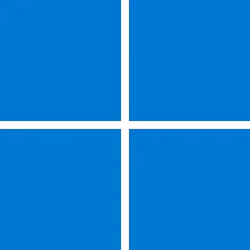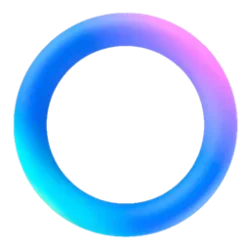I can't even open task manager. I also tried in safe mode. 
For the moment I use startallback, which is also very nice.
For the moment I use startallback, which is also very nice.
My Computer
System One
-
- OS
- Windows 11